👥Add new client categories
Create client categories to customise your service. Categories can be used to send out emails or lesson invitations to specific client groups.
Last updated
Create client categories to customise your service. Categories can be used to send out emails or lesson invitations to specific client groups.
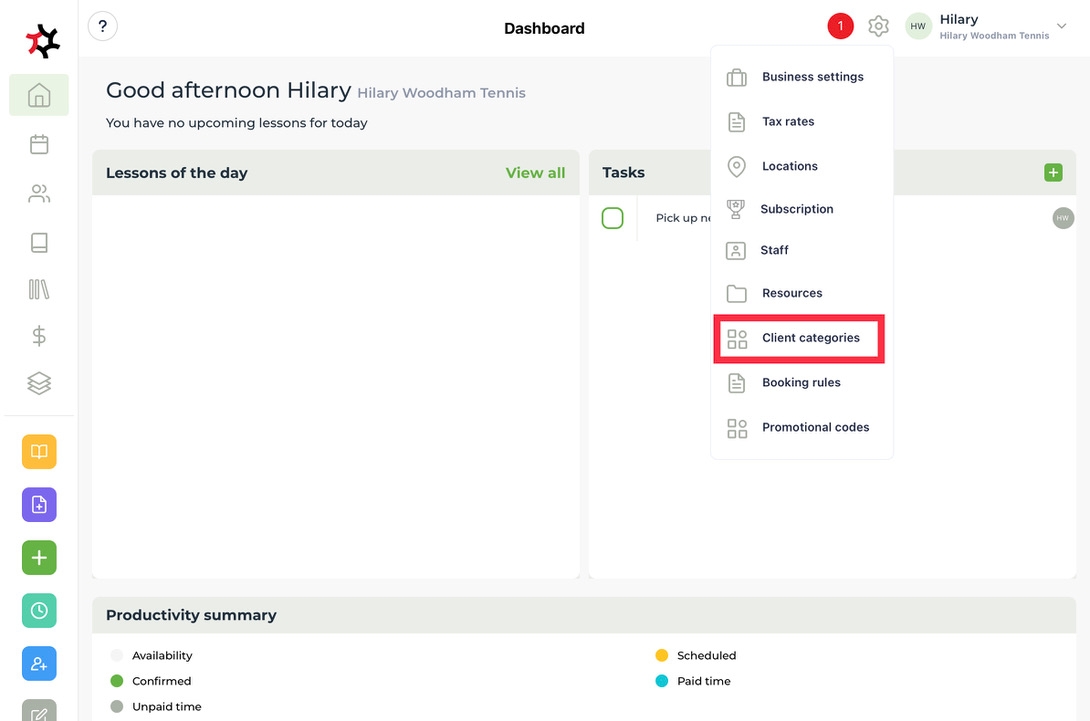
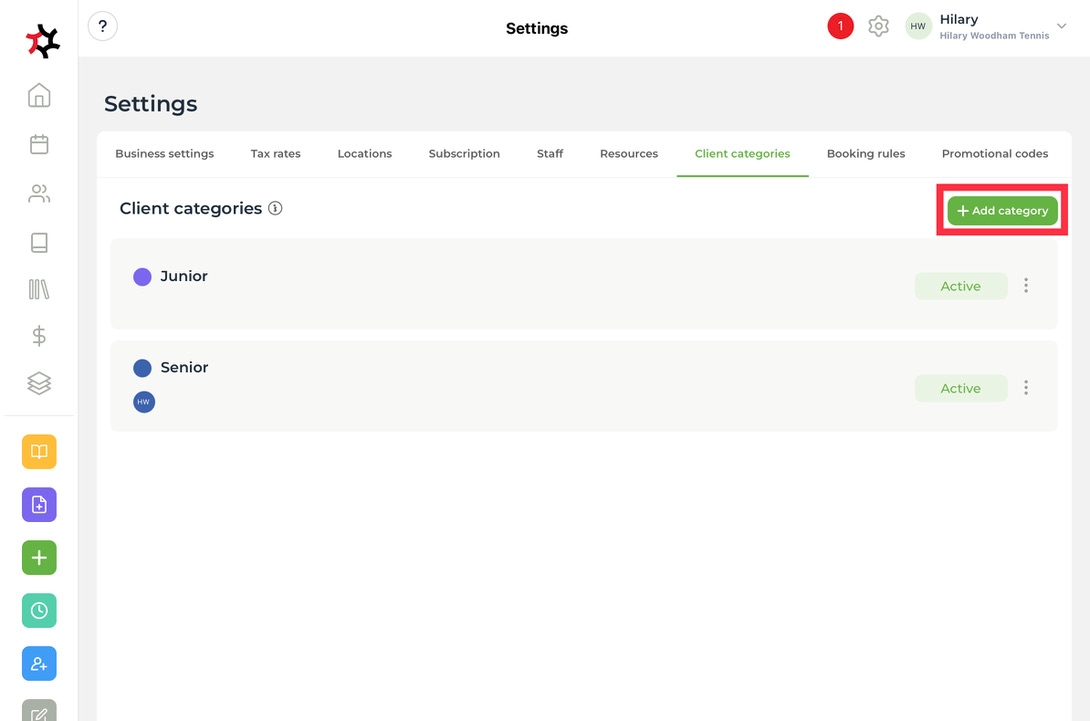
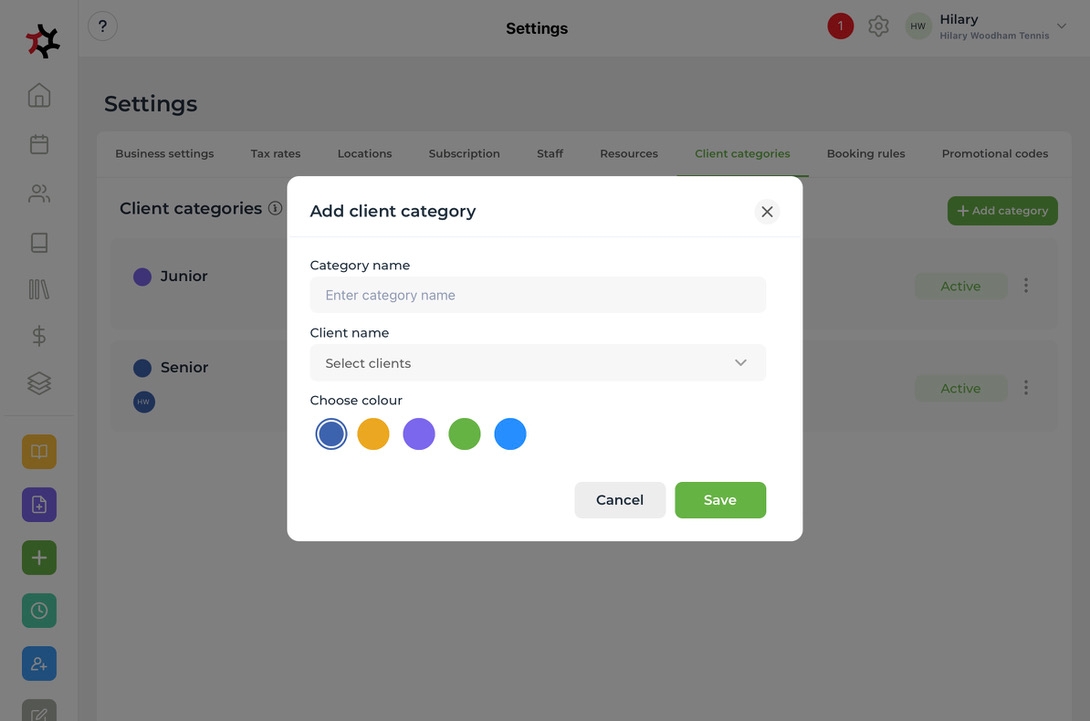
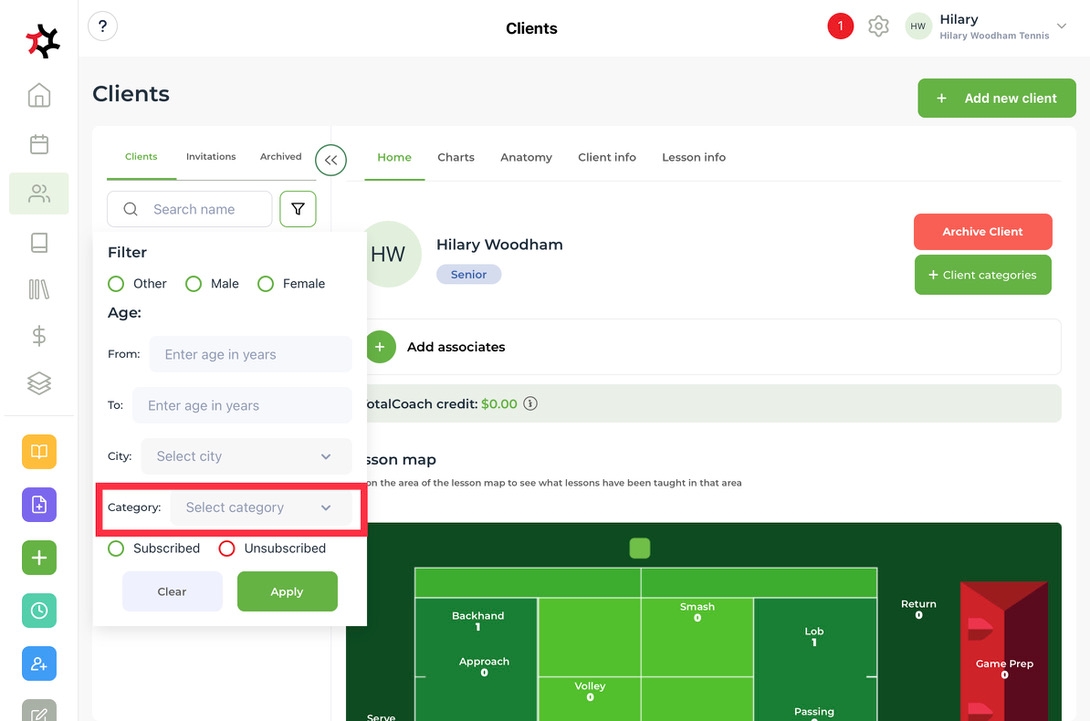
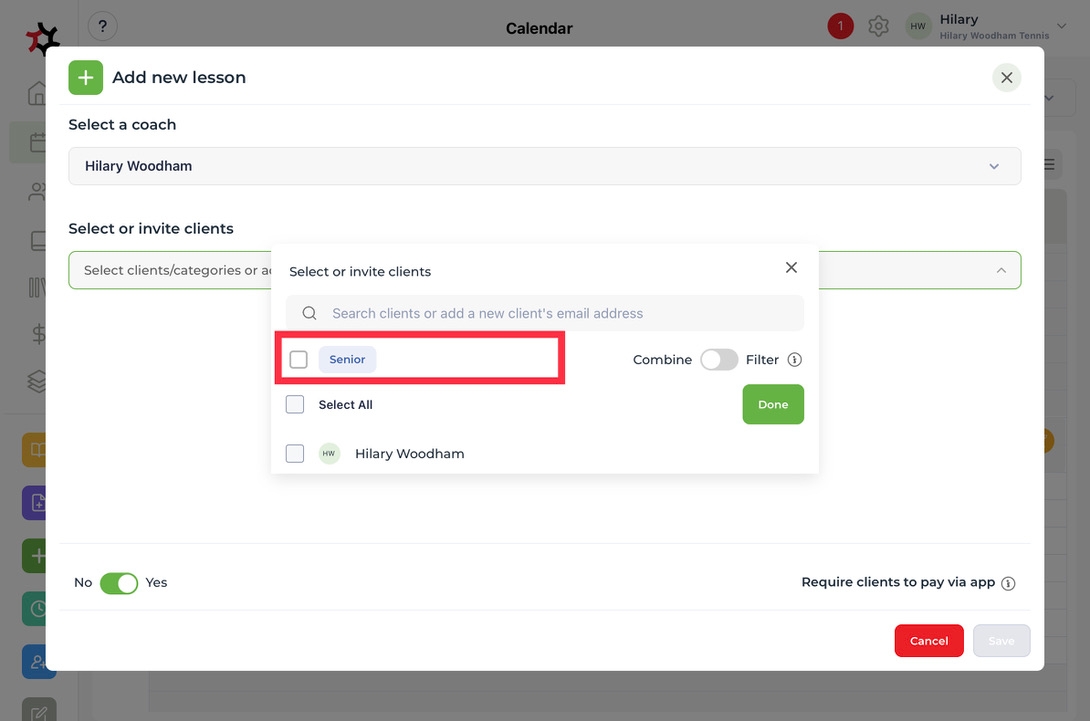
Last updated