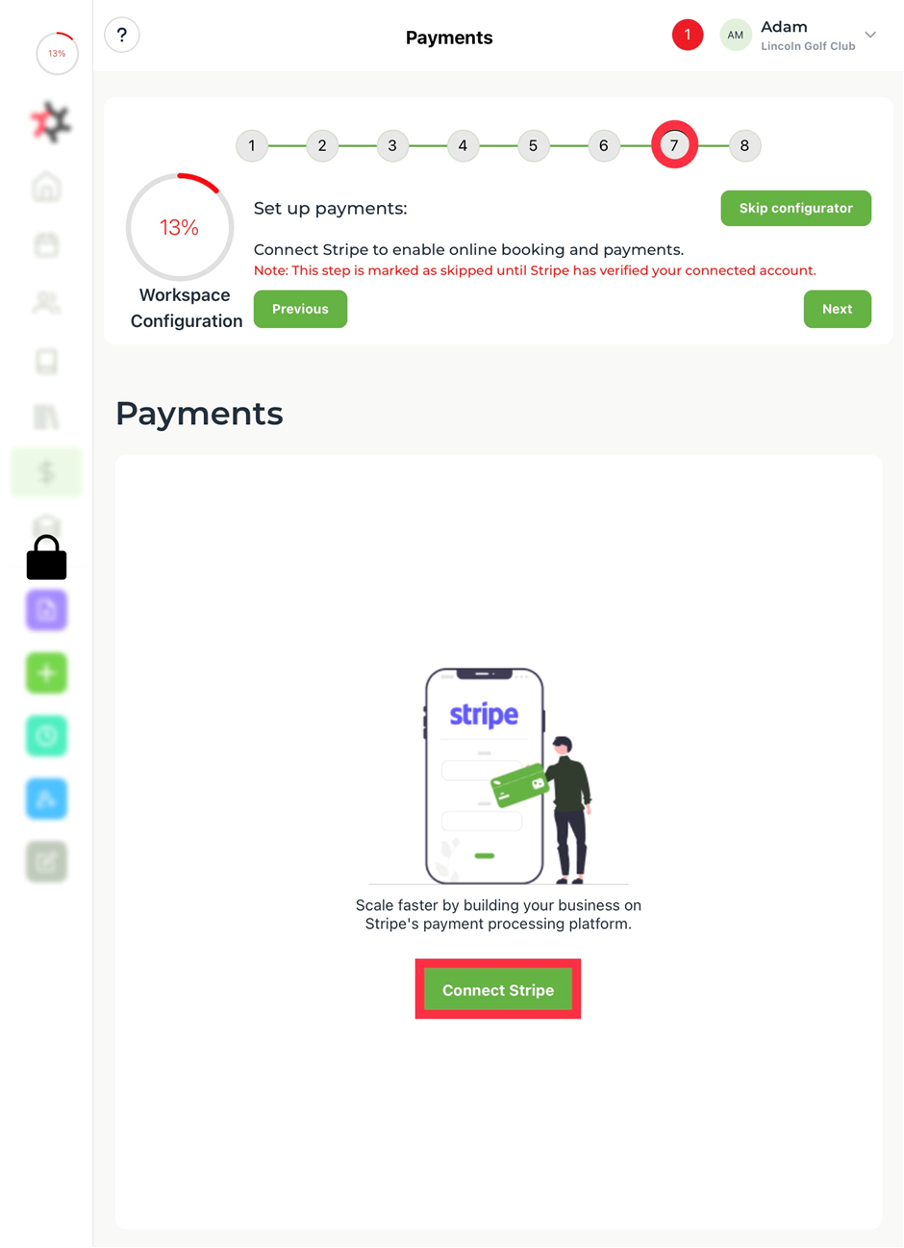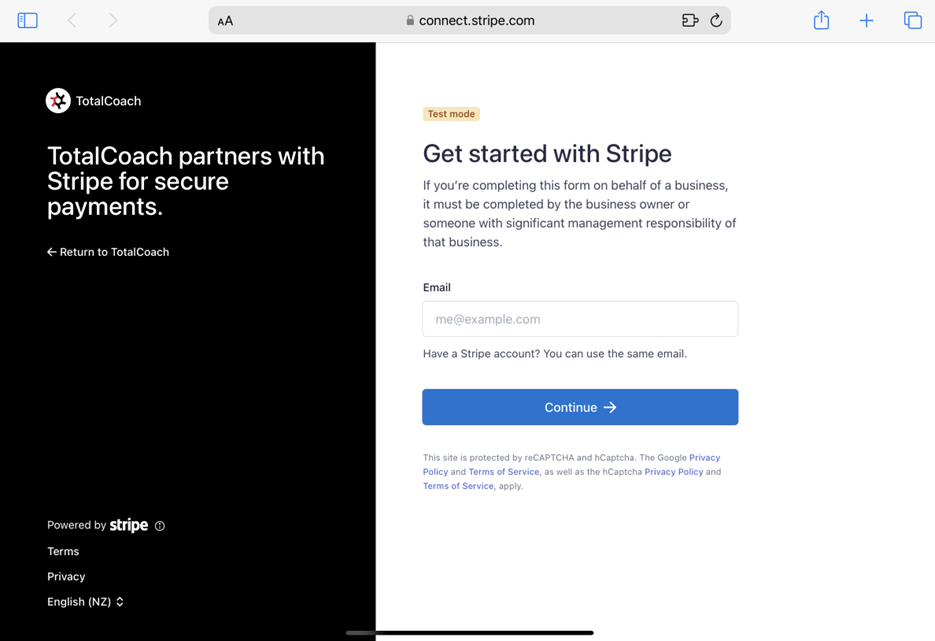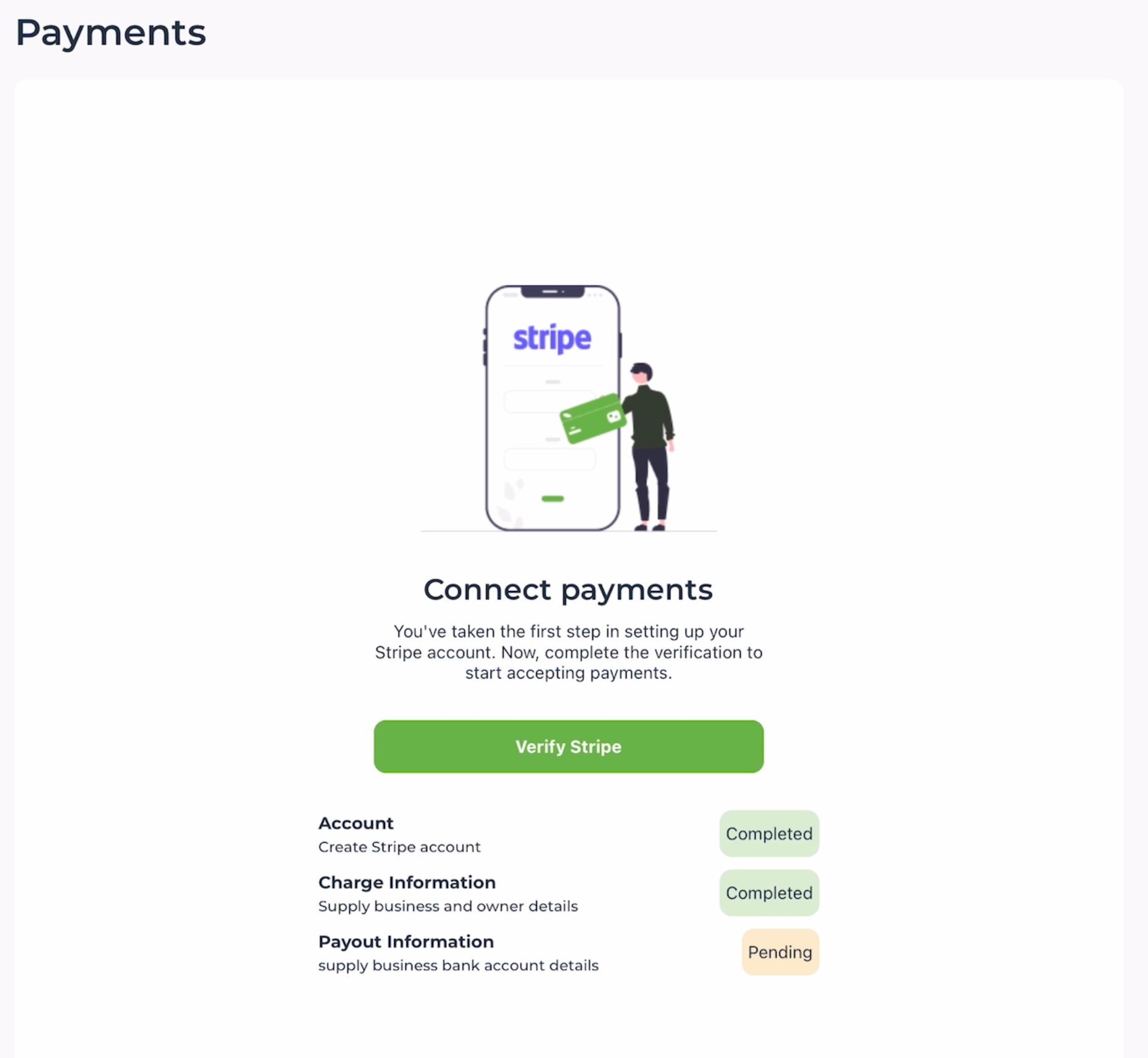💰Setting up payments
TotalCoach requires a Stripe account to accept online payments. A guide to setting one up is provided in this article.
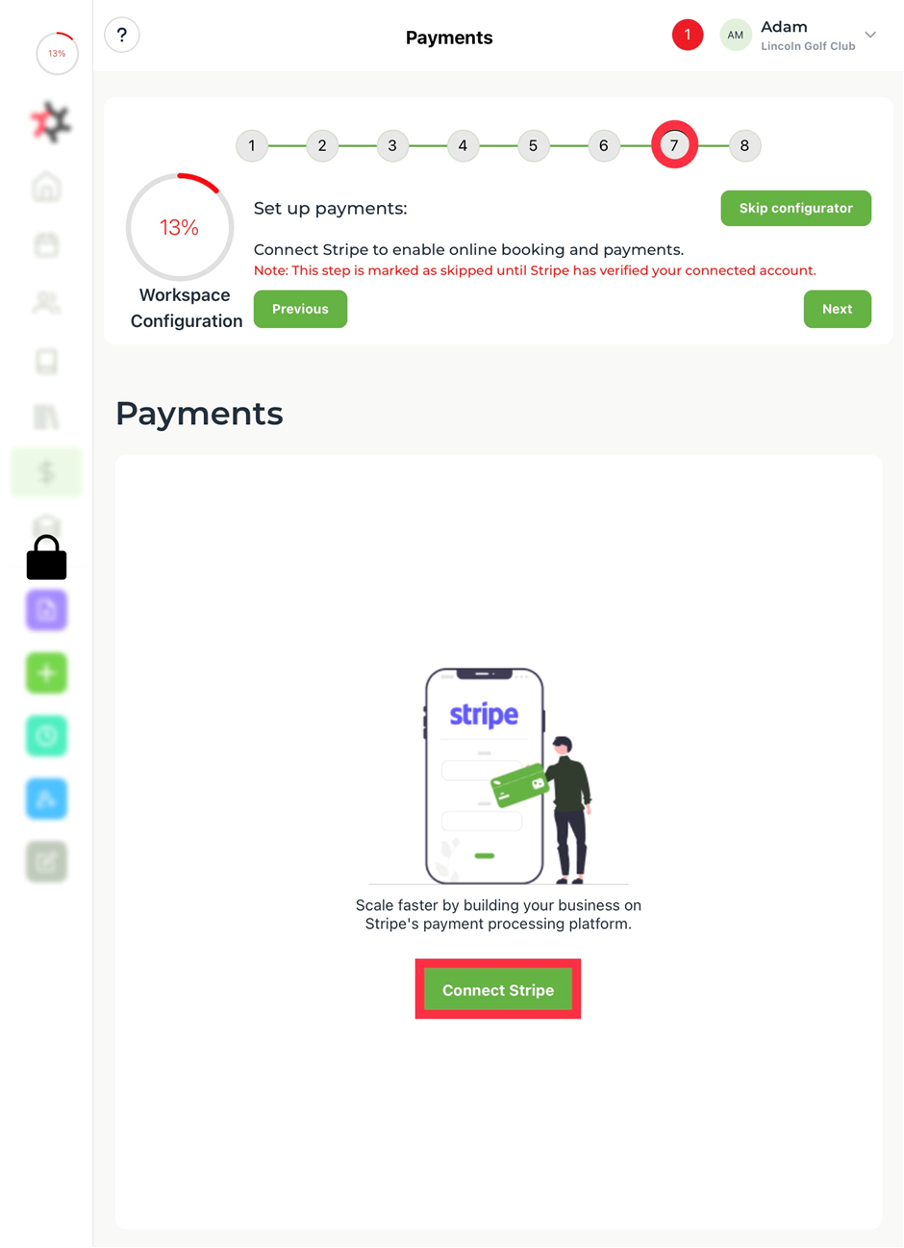
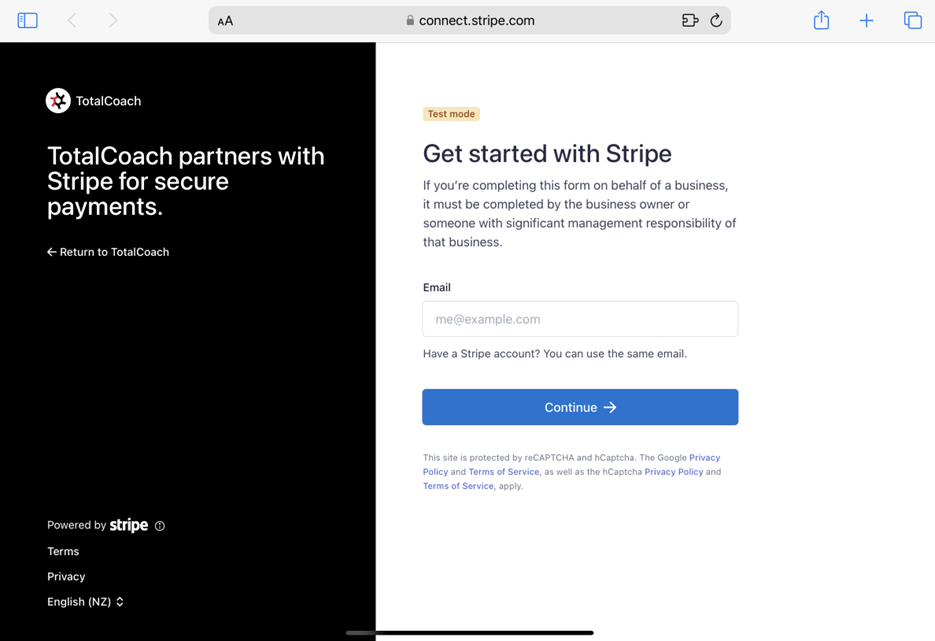
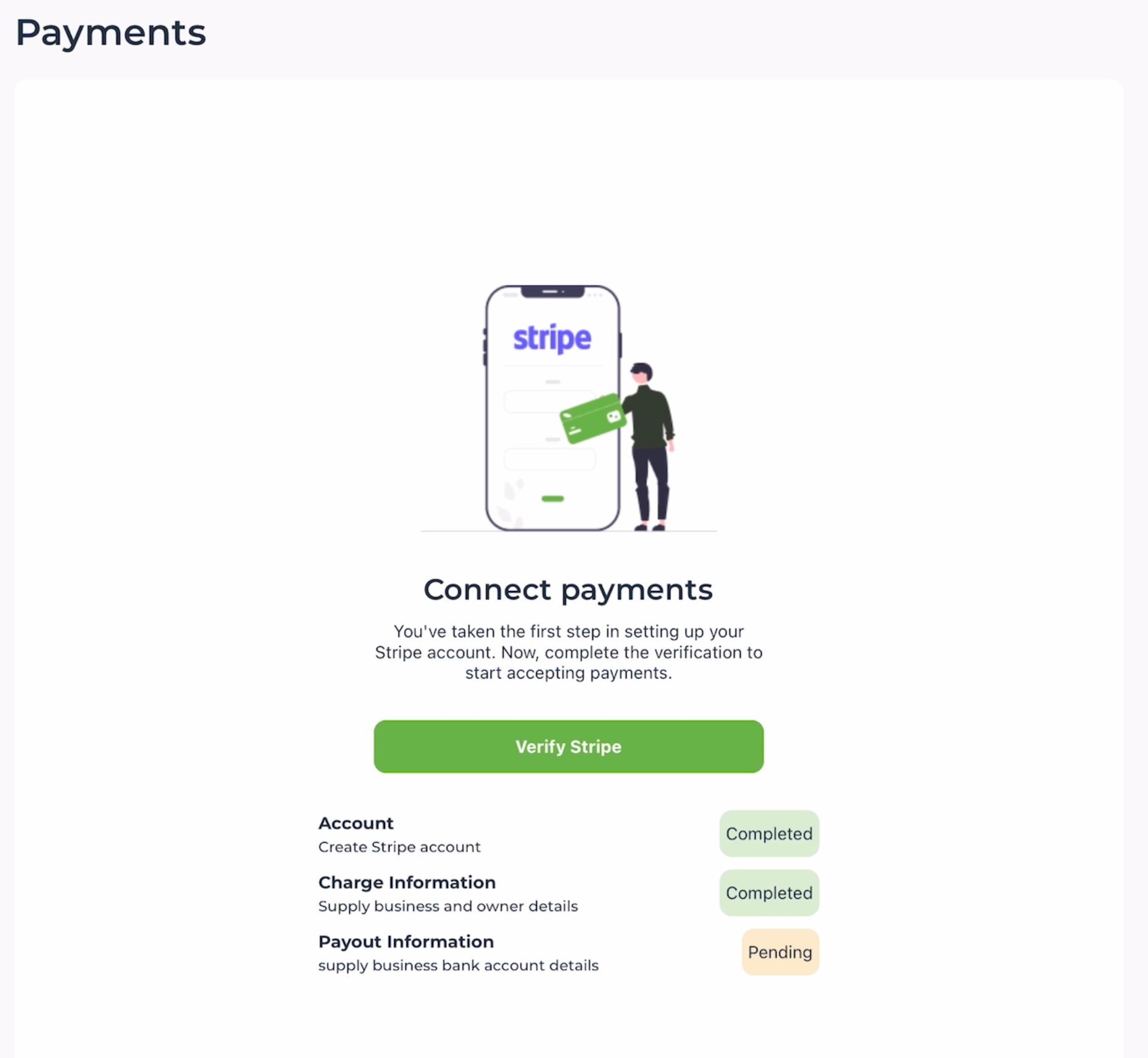
TotalCoach requires a Stripe account to accept online payments. A guide to setting one up is provided in this article.