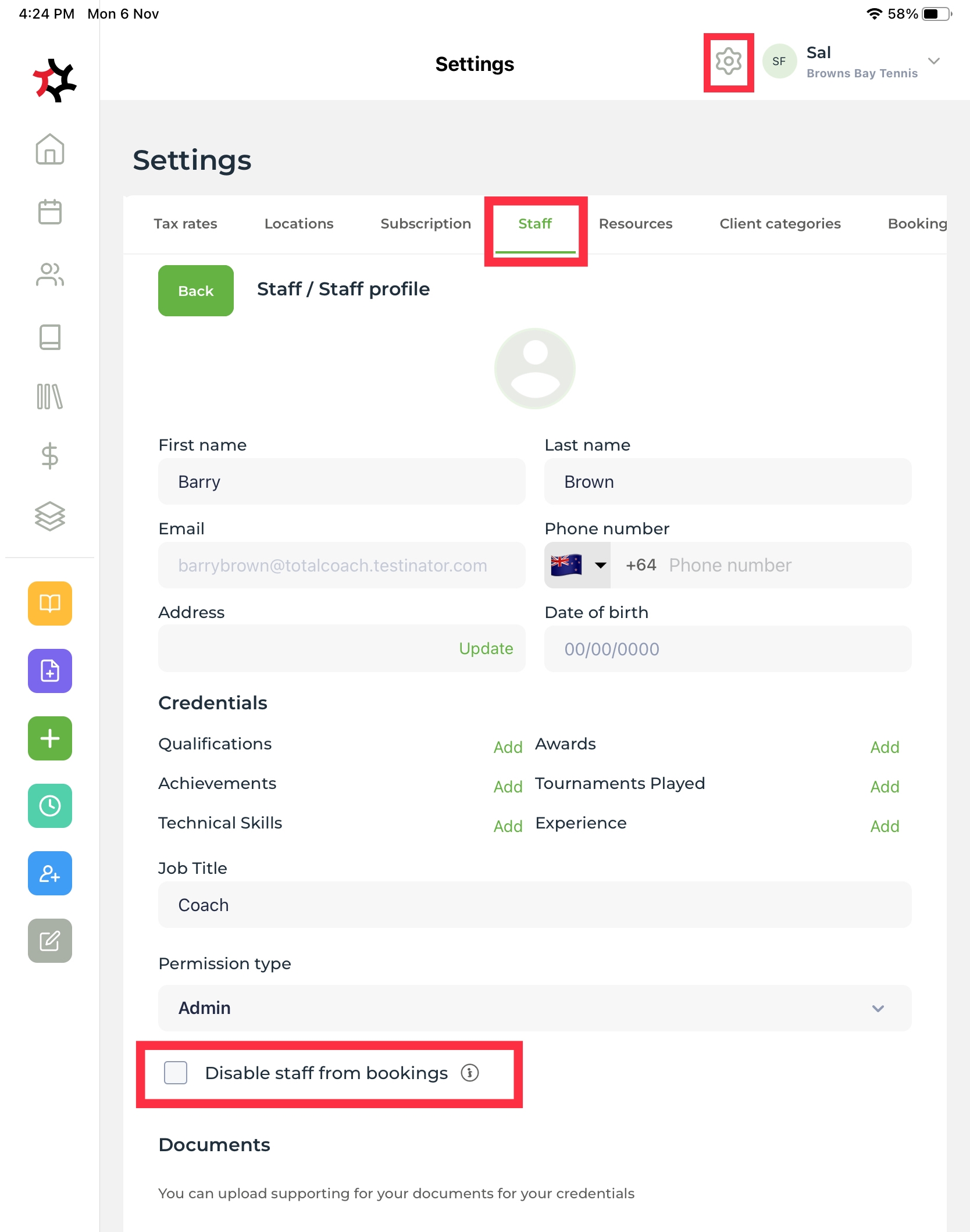🚫Disable a staff member from bookings
If you disable staff from your booking page, that staff member will not be displayed on your public booking page and they cannot be selected for new services and lessons.
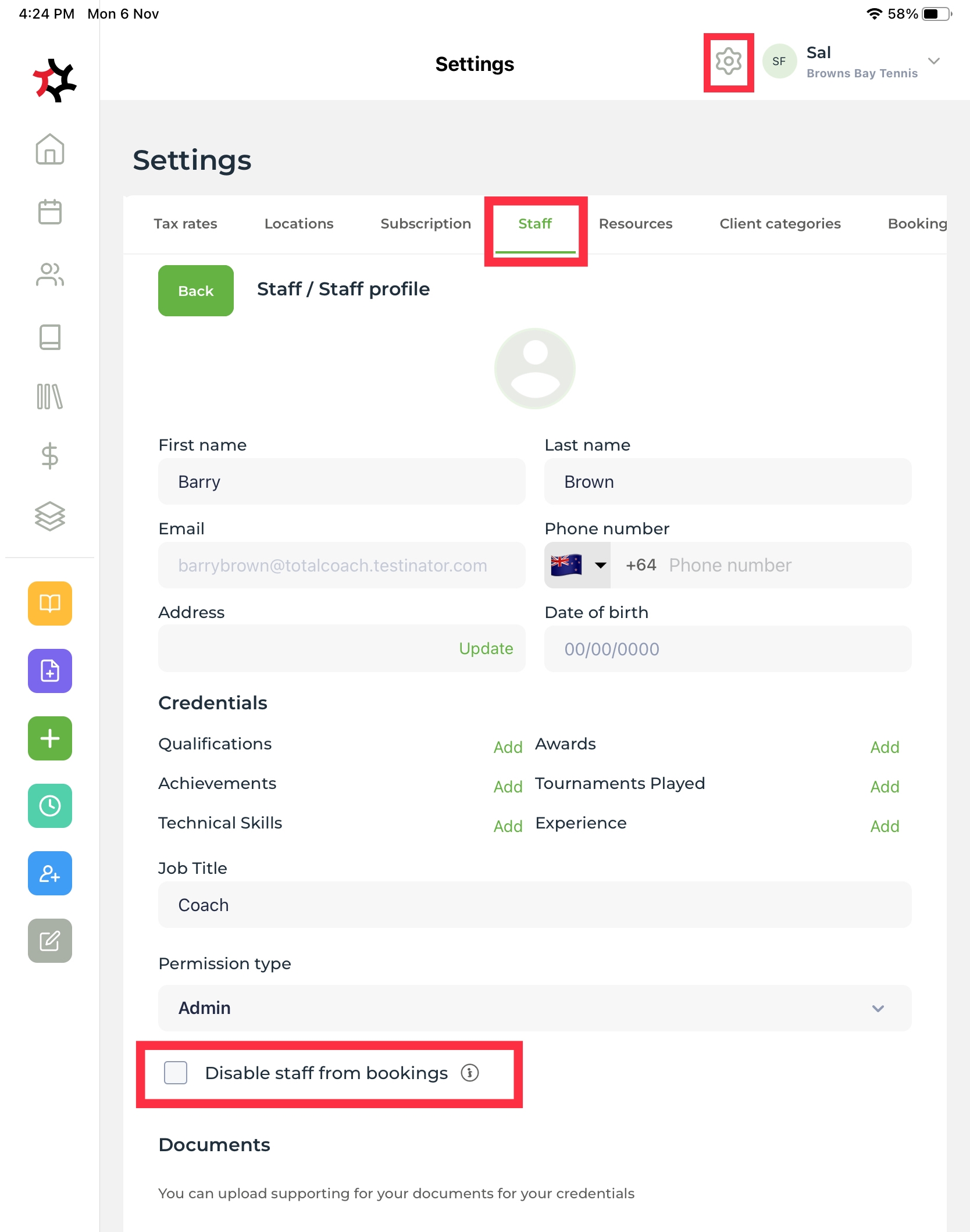
If you disable staff from your booking page, that staff member will not be displayed on your public booking page and they cannot be selected for new services and lessons.