✏️Sign up to TotalCoach
This article guides you through the Coach sign-up process. A complimentary 30-day trial of TotalCoach is provided, starting from the day you create your account, before any subscription charges apply.
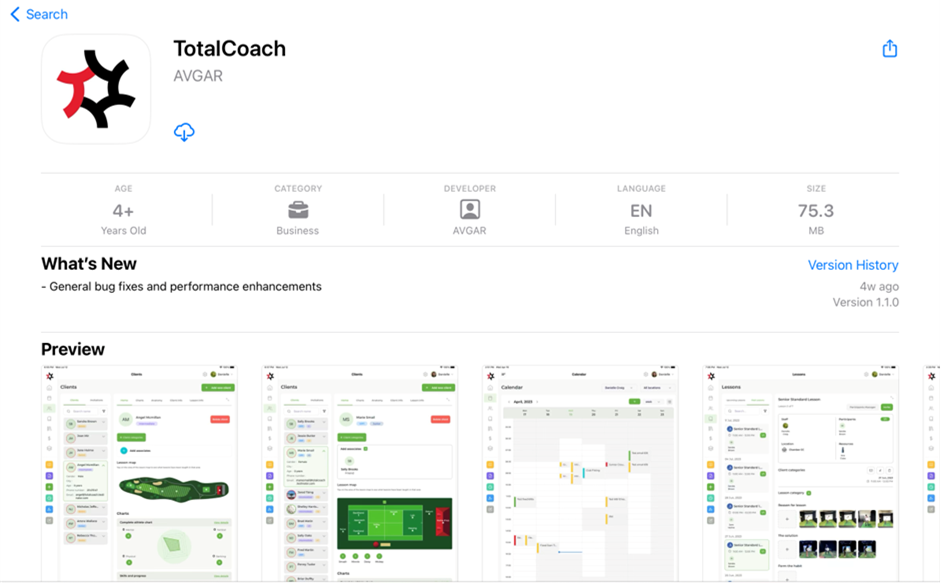
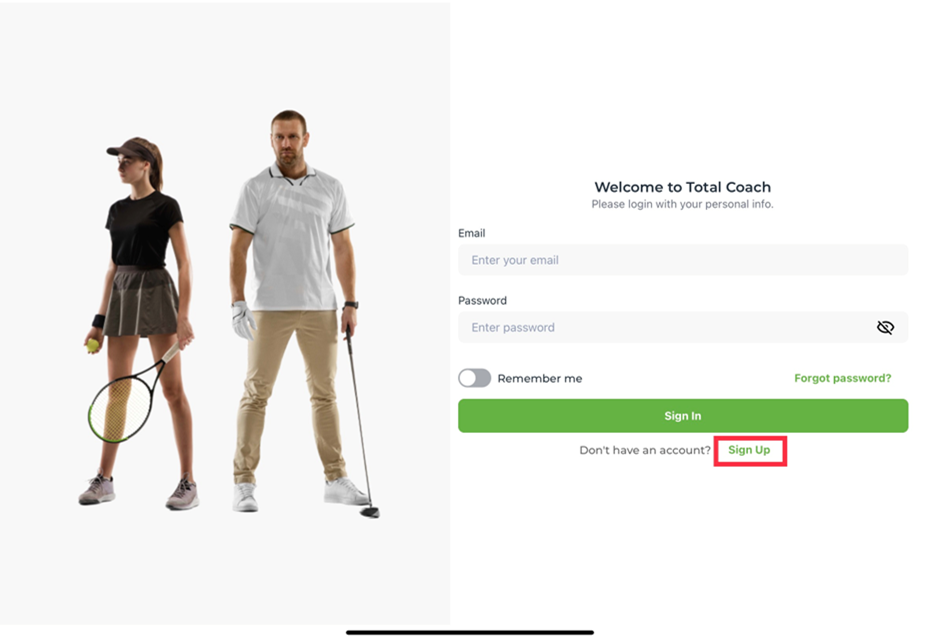
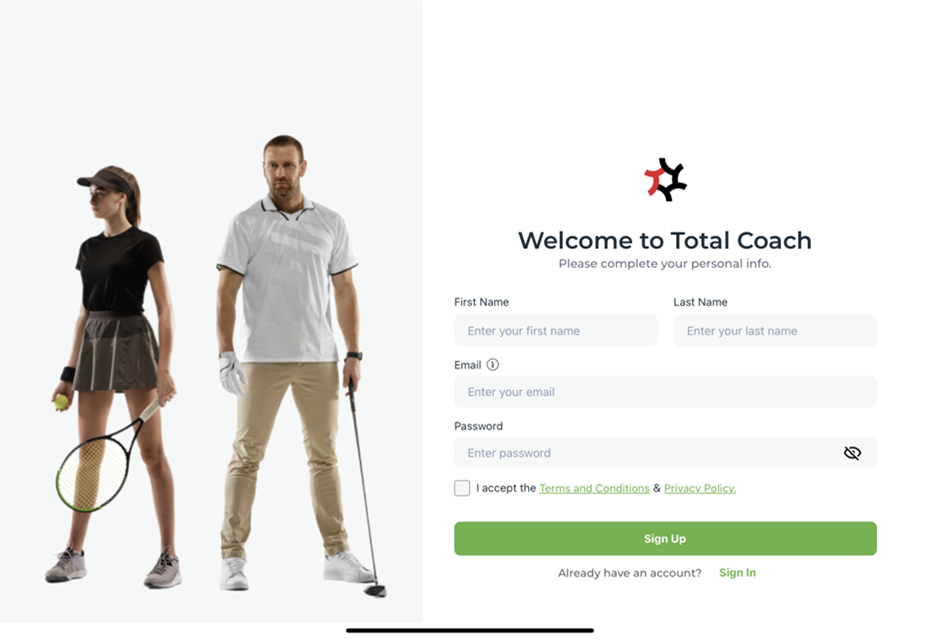
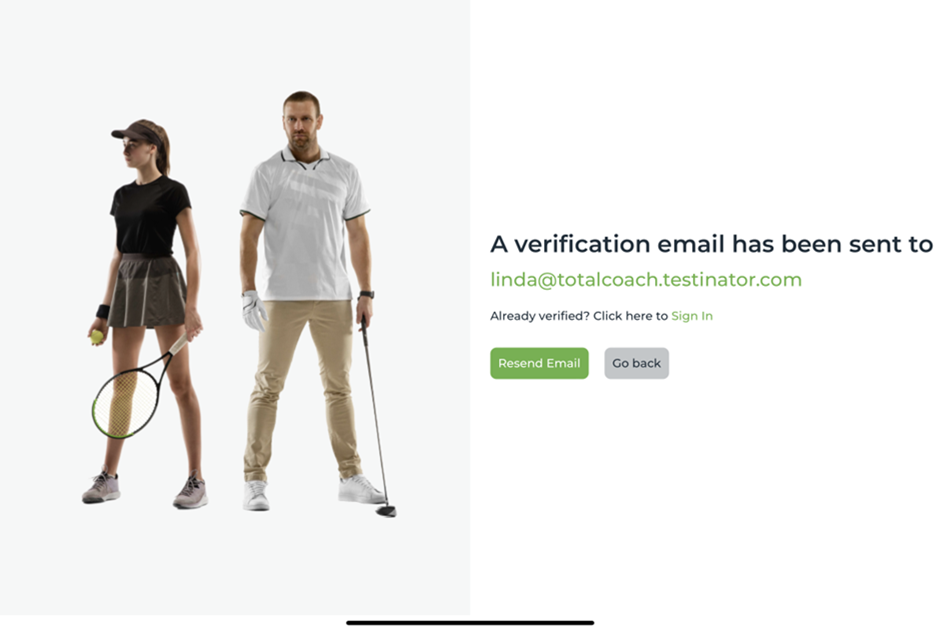
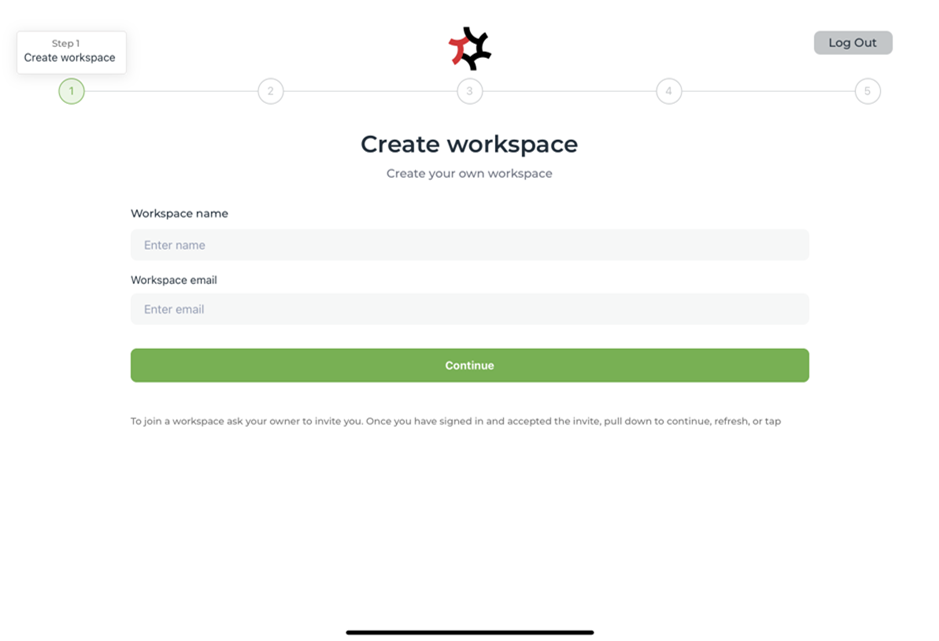
Last updated
This article guides you through the Coach sign-up process. A complimentary 30-day trial of TotalCoach is provided, starting from the day you create your account, before any subscription charges apply.
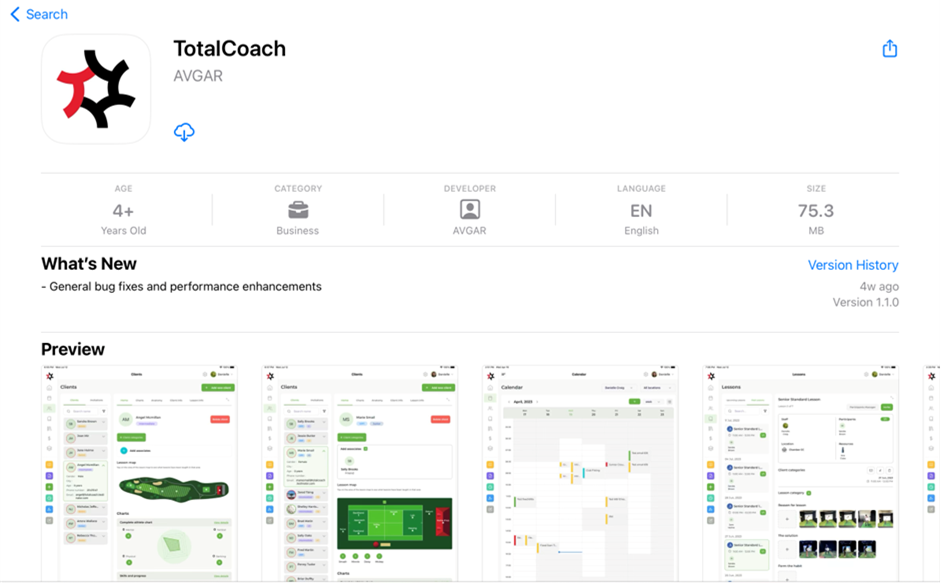
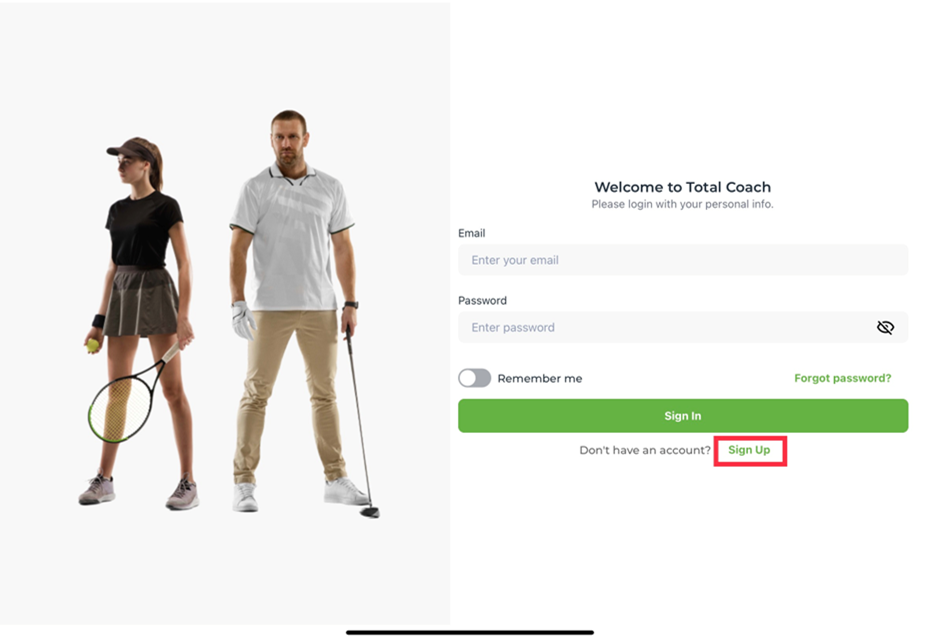
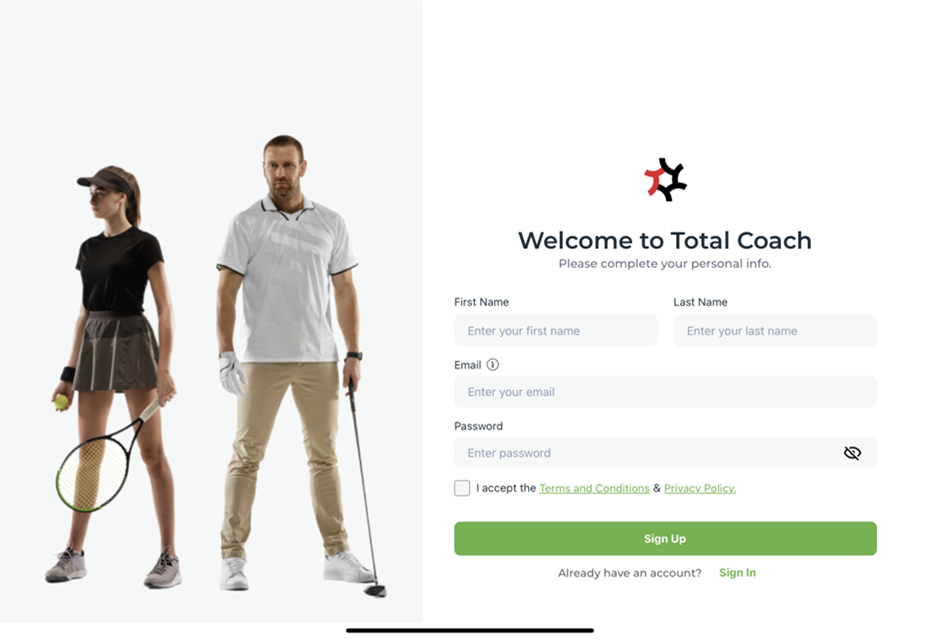
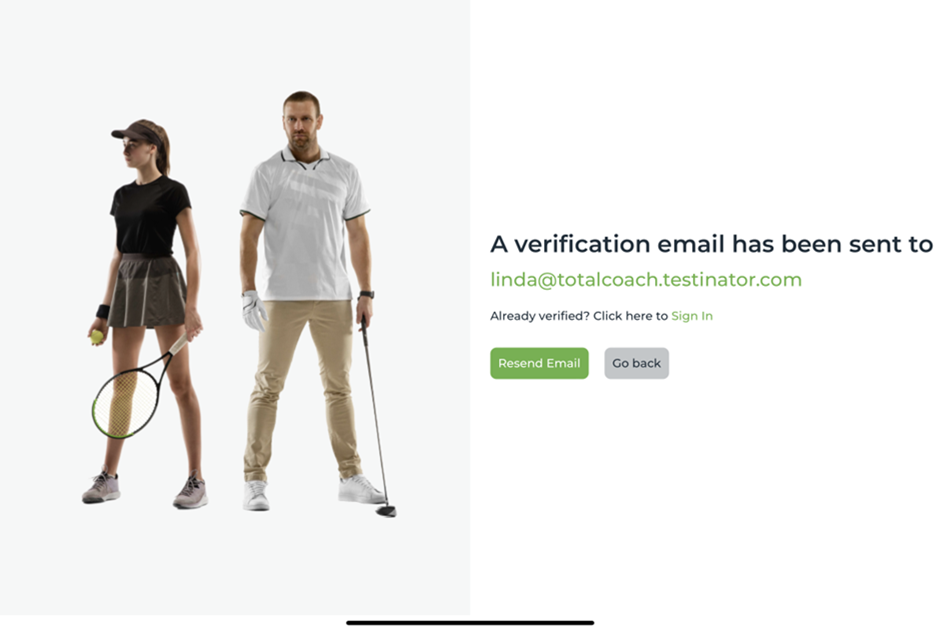
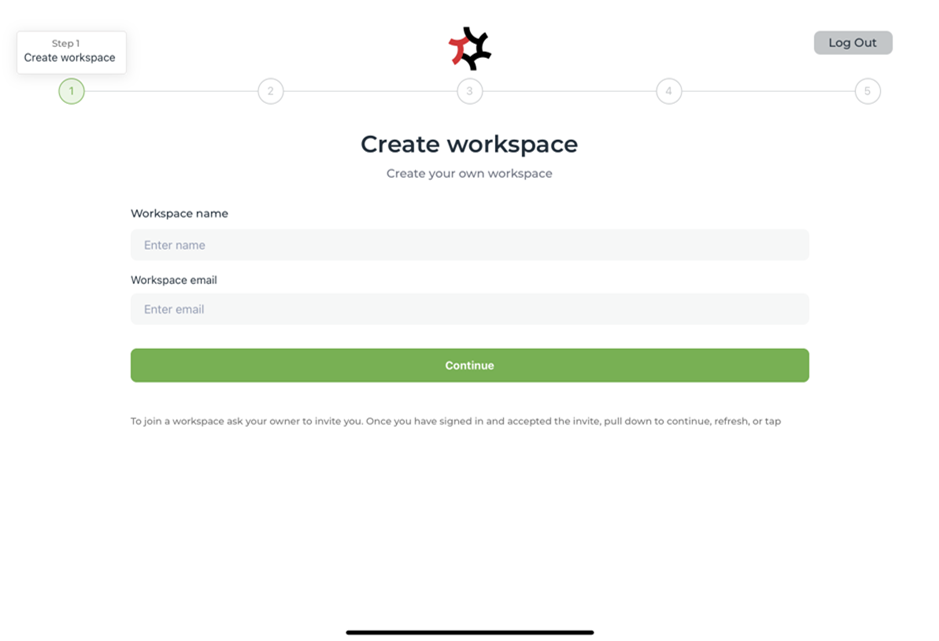
Last updated