🔣Promotional Codes
Promotional codes are an excellent way to reward your customers and boost your bookings by offering discounts during the checkout process.
This article will guide you through the simple steps to create and use promotional codes effectively.
Tap the Settings cog and navigate to Promotional codes.
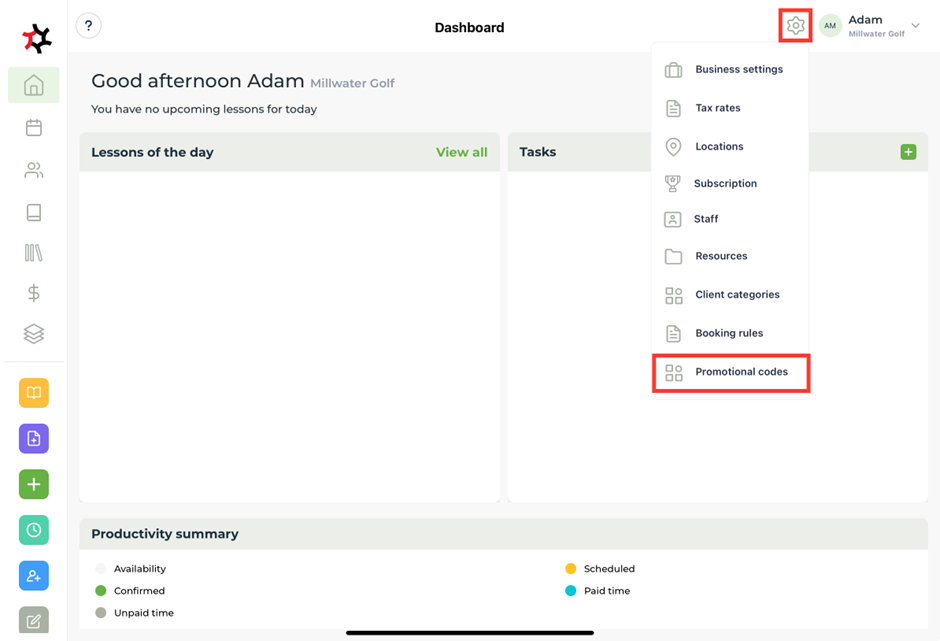
Next choose + Add promotional code.
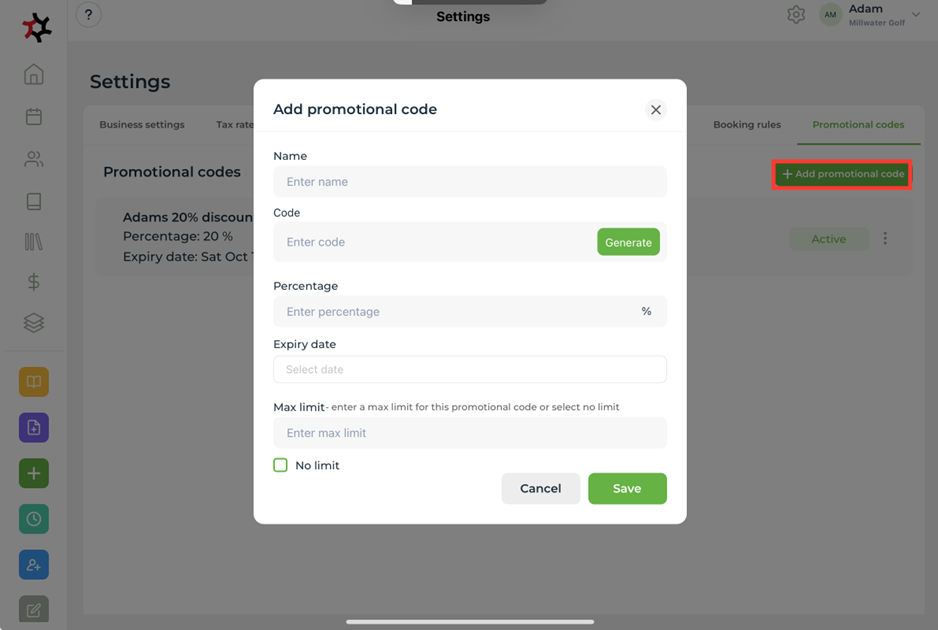
Define the conditions that must be met for the promotional code to be valid using the following steps:
Enter the name of your Promotional Code.
You can select Generate to autogenerate a unique code, or enter your own, for example, "THANKSGIVING20".
Choose a percentage. This will be the percentage discount off your the cost of your service, for example, 20%.
Enter an Expiry date
Enter a Max use limit for the code - this limits the total number of times a code can be used. Eg. If the limit is two it could be used two times by one person, or one time by two people, before it reaches its max limit. You may decide to select No limit, meaning the promotional code can be used an unlimited number of times until it expires or is deactivated.
Click Save.
To Edit, Delete or Deactivate the code, follow step 1 where you will see your promotional codes listed. Tap the vertical ellipsis (dots) next to the code you wish to change to access these options.
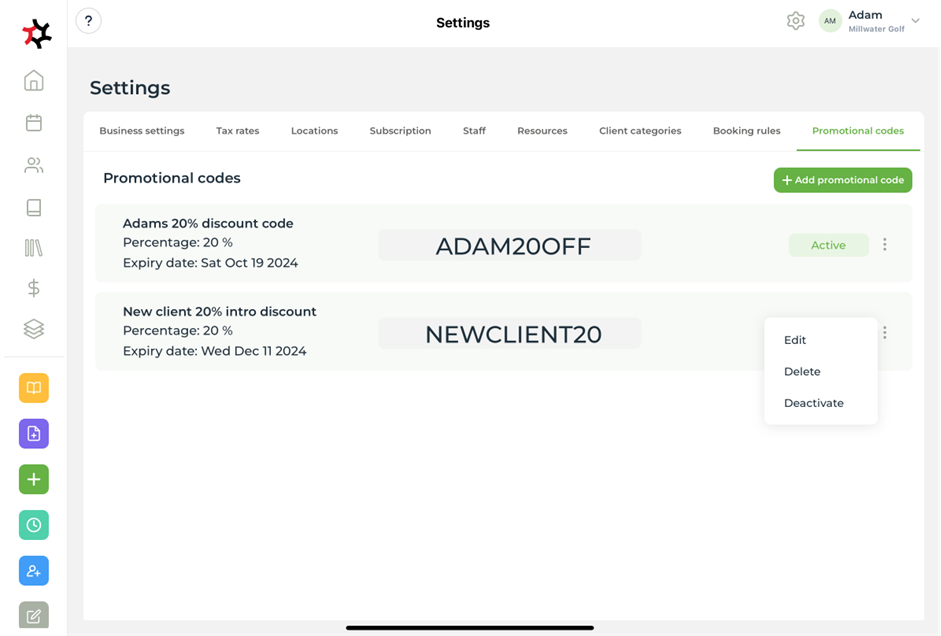
Communicate the Promotion - Once the promotional code is created, make sure to inform your clients about the ongoing promotion. Utilize various channels, such as email newsletters, social media, and your website, to spread the word and attract more clients.
Last updated