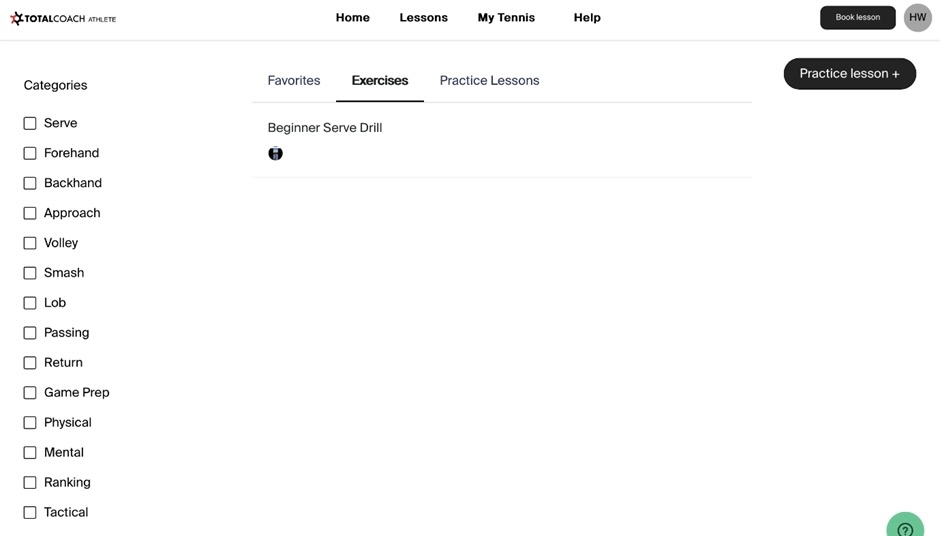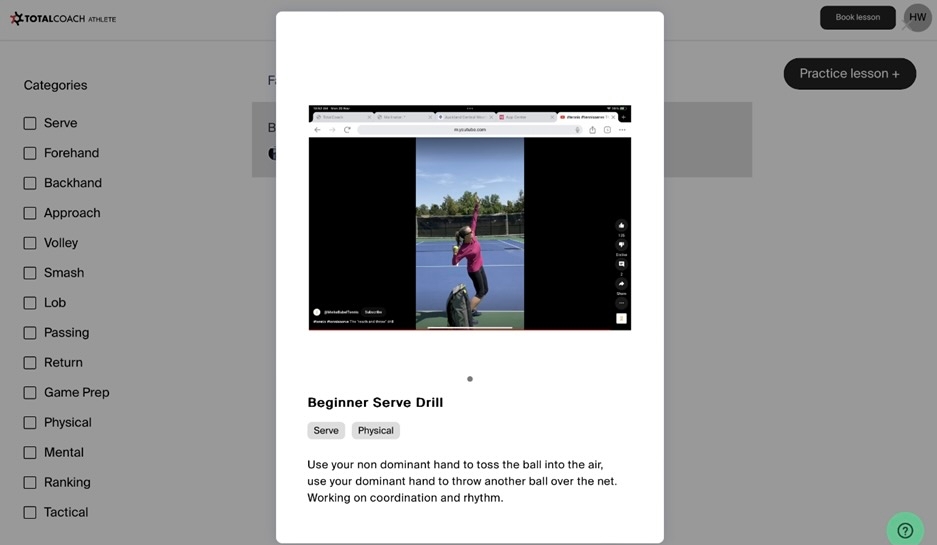🏃♀️Adding exercises
Add exercises to share easily with your athletes.
Select the Exercises quick link in the side menu.
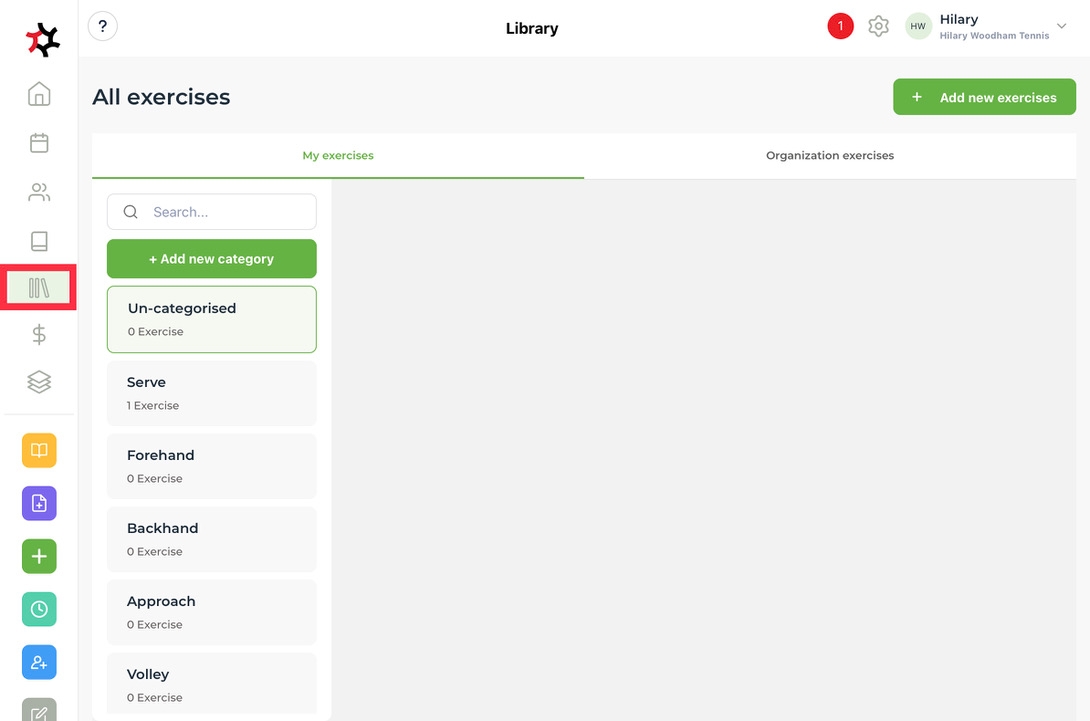
Select the green + Add new exercise button.
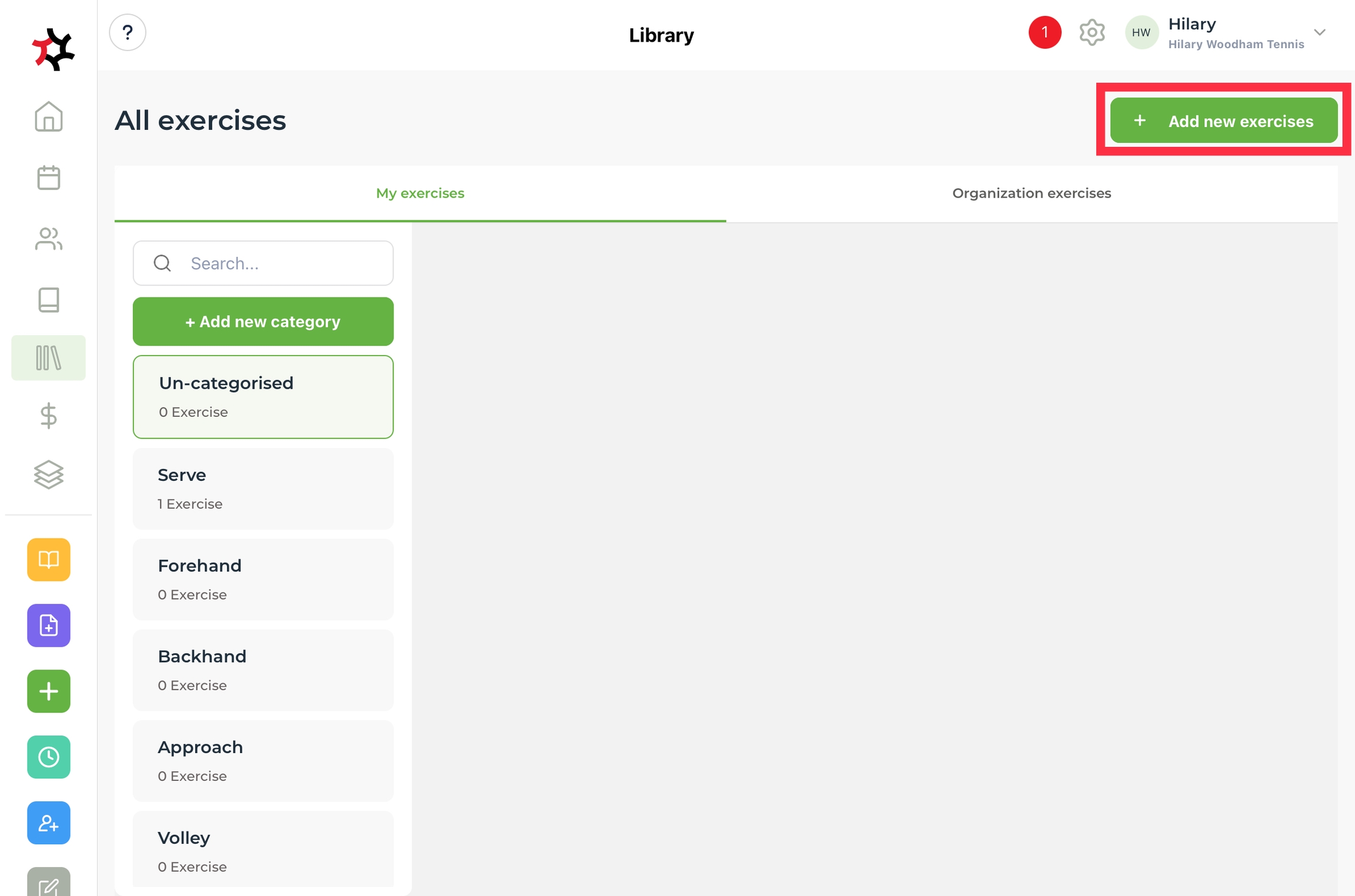
It is very important to categorize your exercise so it can be easily found by you and your athletes in their libraries. Decide if you want to add the exercise for only your viewing and organization. Give it a name (something descriptive so it can be easily searched) and write your description. Select the lesson categories and add them in the attachments. Select Save.
Your exercise will then appear in your library.
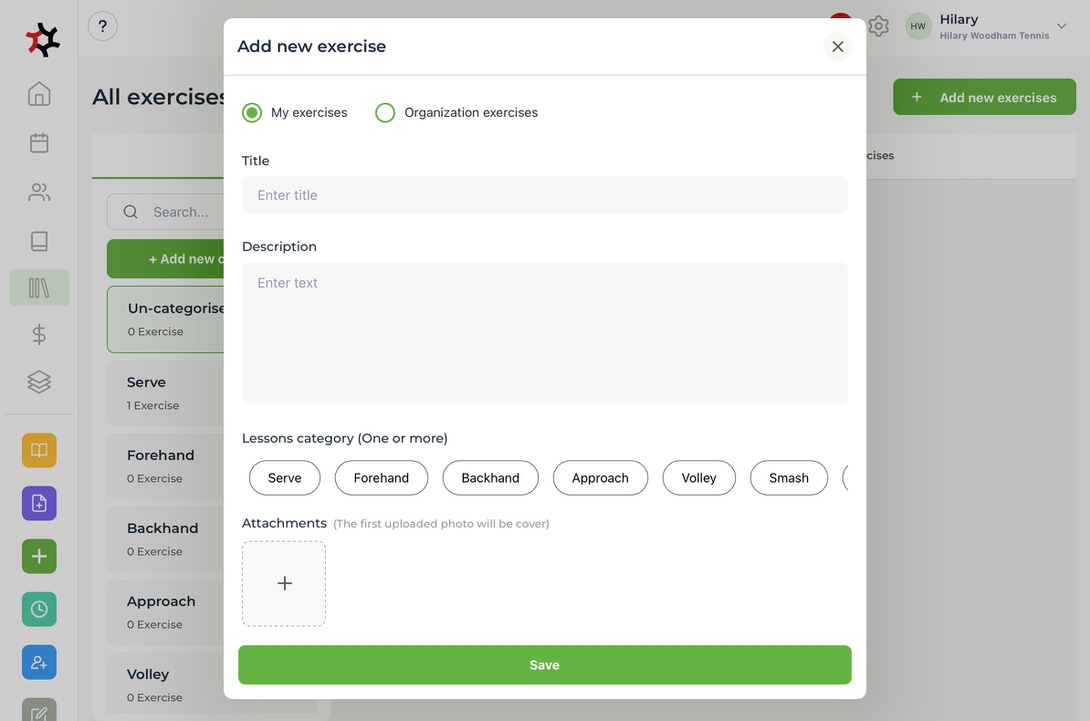
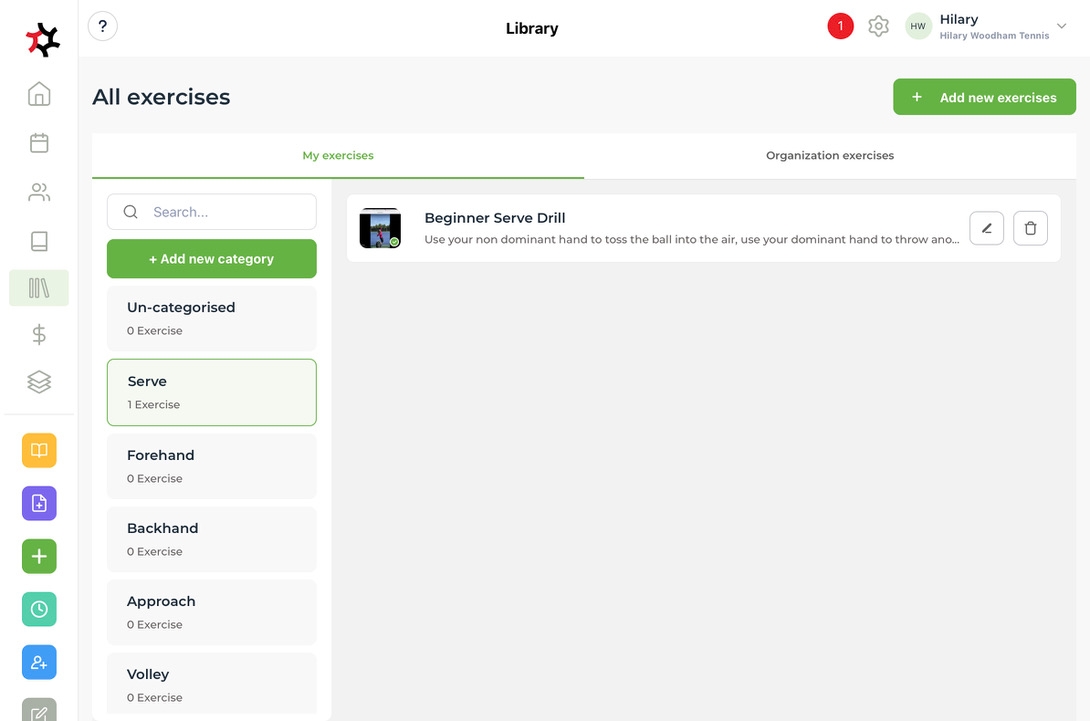
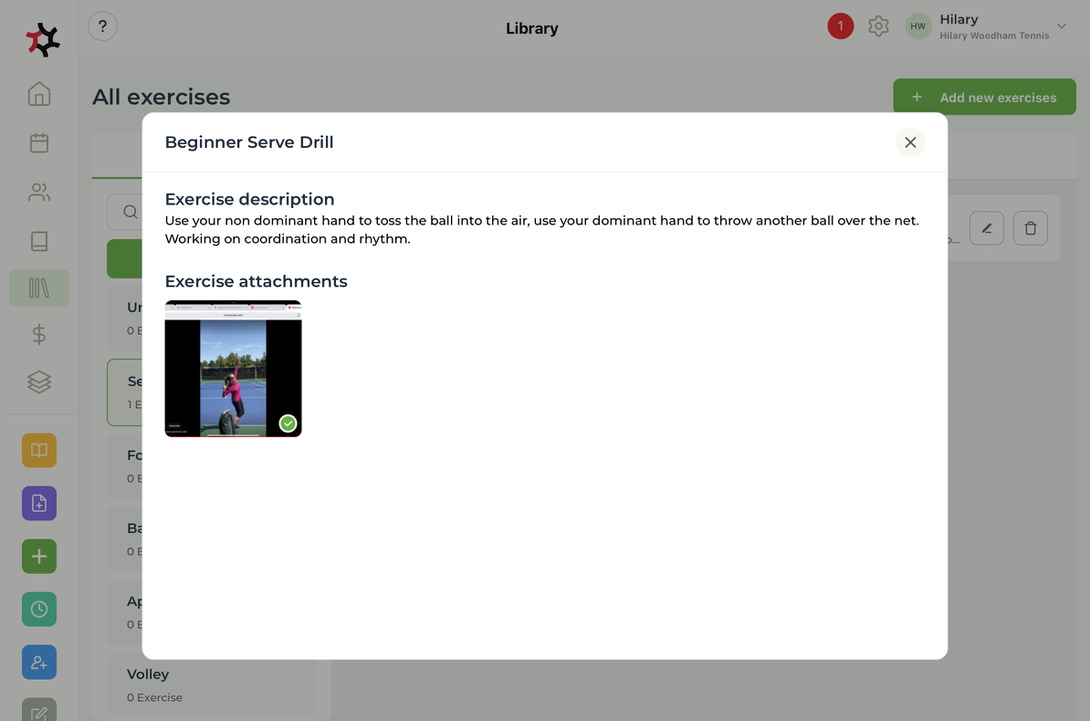
You can now input this exercise into a lesson for your client's reference. Click the green + to add the Lesson's exercise.
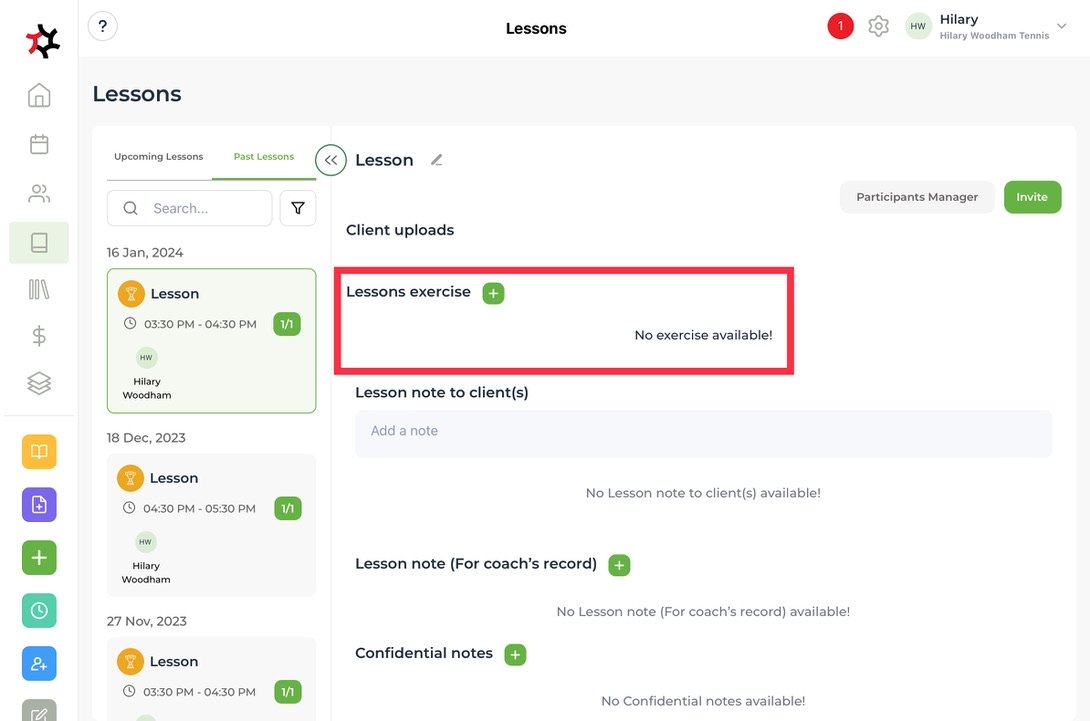
Select the exercise(s) you would like to add to the lesson content, then select Save.
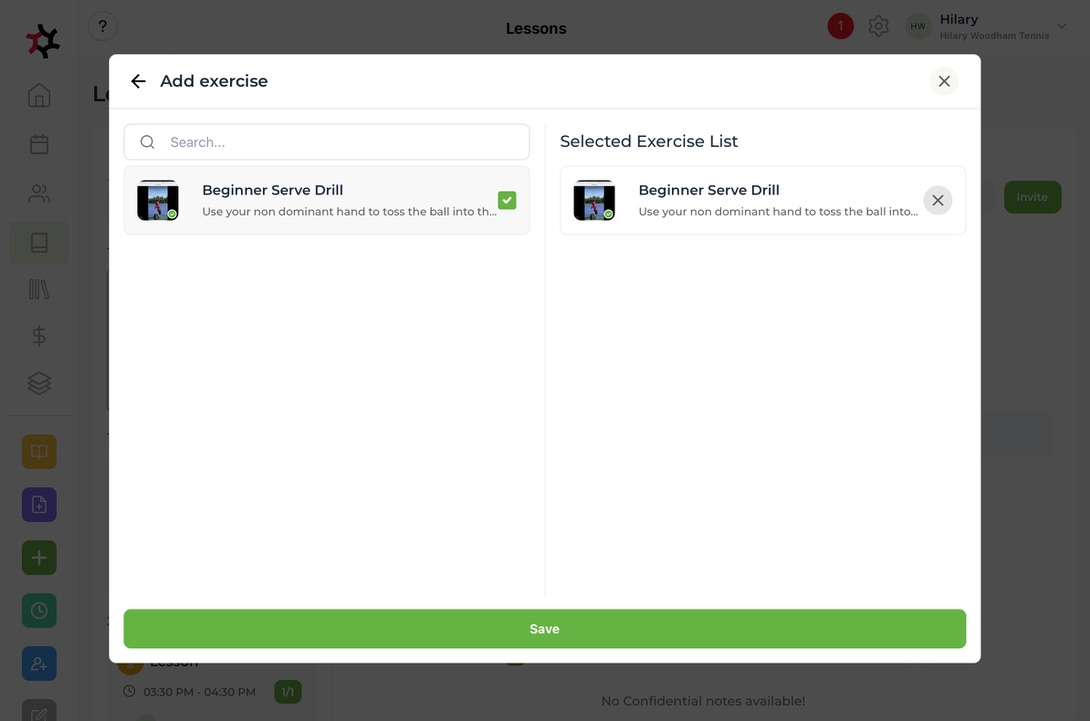
This is now viewable in the Lesson.
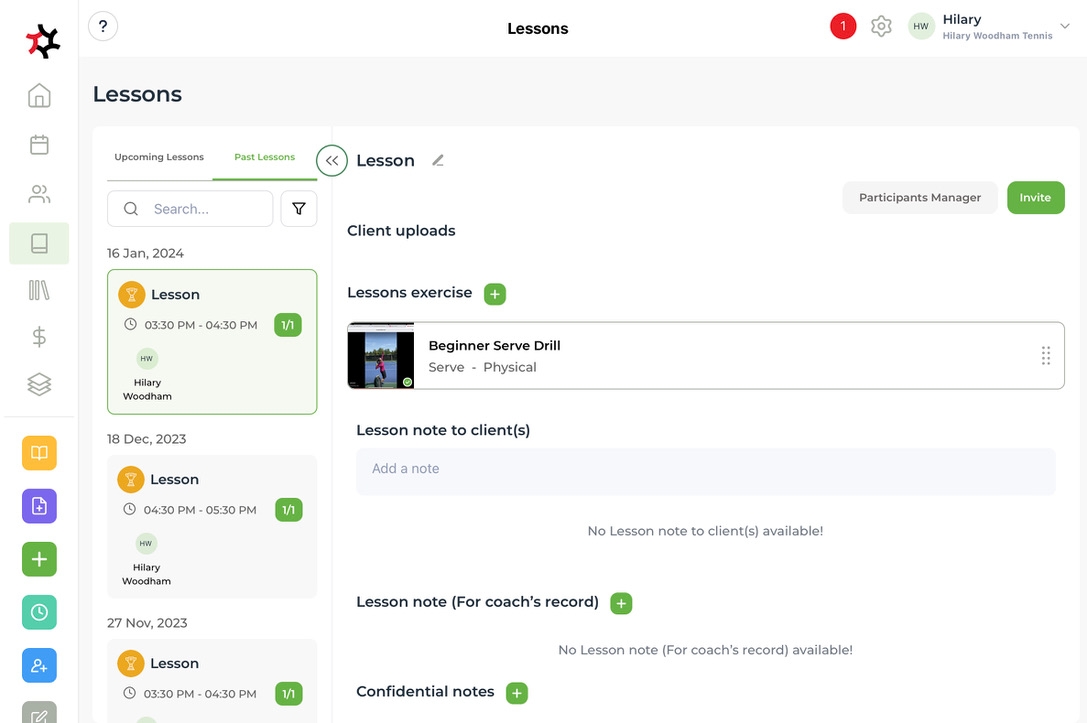
When your athlete attending that lesson logs into their account they can find it in their MySport Library.
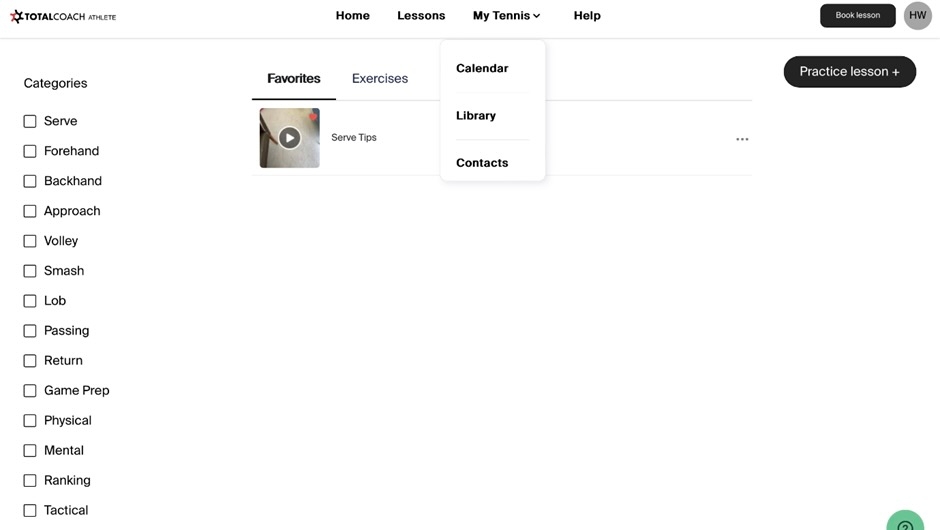
If they click across to Exercises they can then view the exercise you have provided them.