💳Subscription
After you sign up for a TotalCoach account, you will be able to try it out for 30 days before the first subscription payment is due.
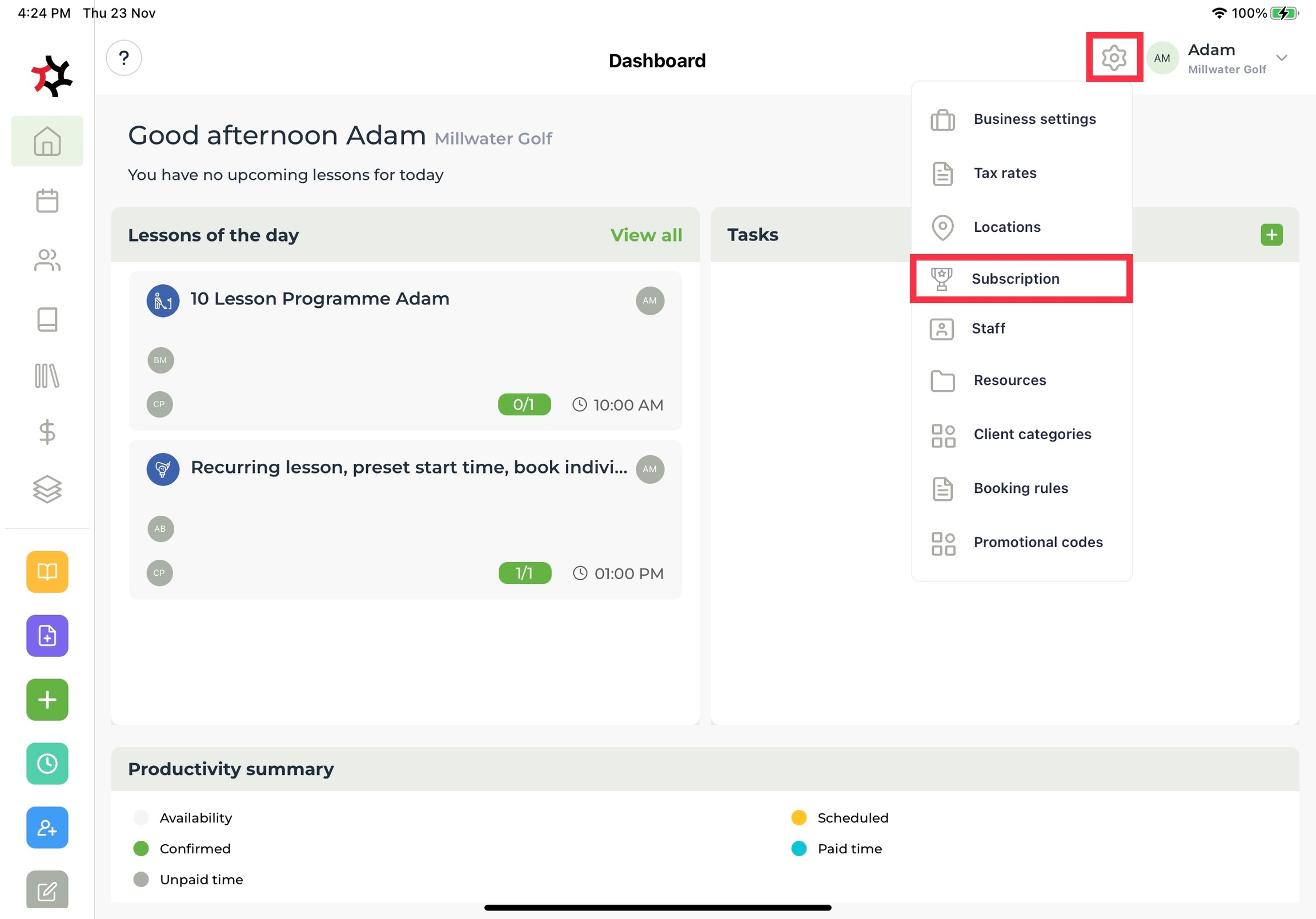
Last updated
After you sign up for a TotalCoach account, you will be able to try it out for 30 days before the first subscription payment is due.
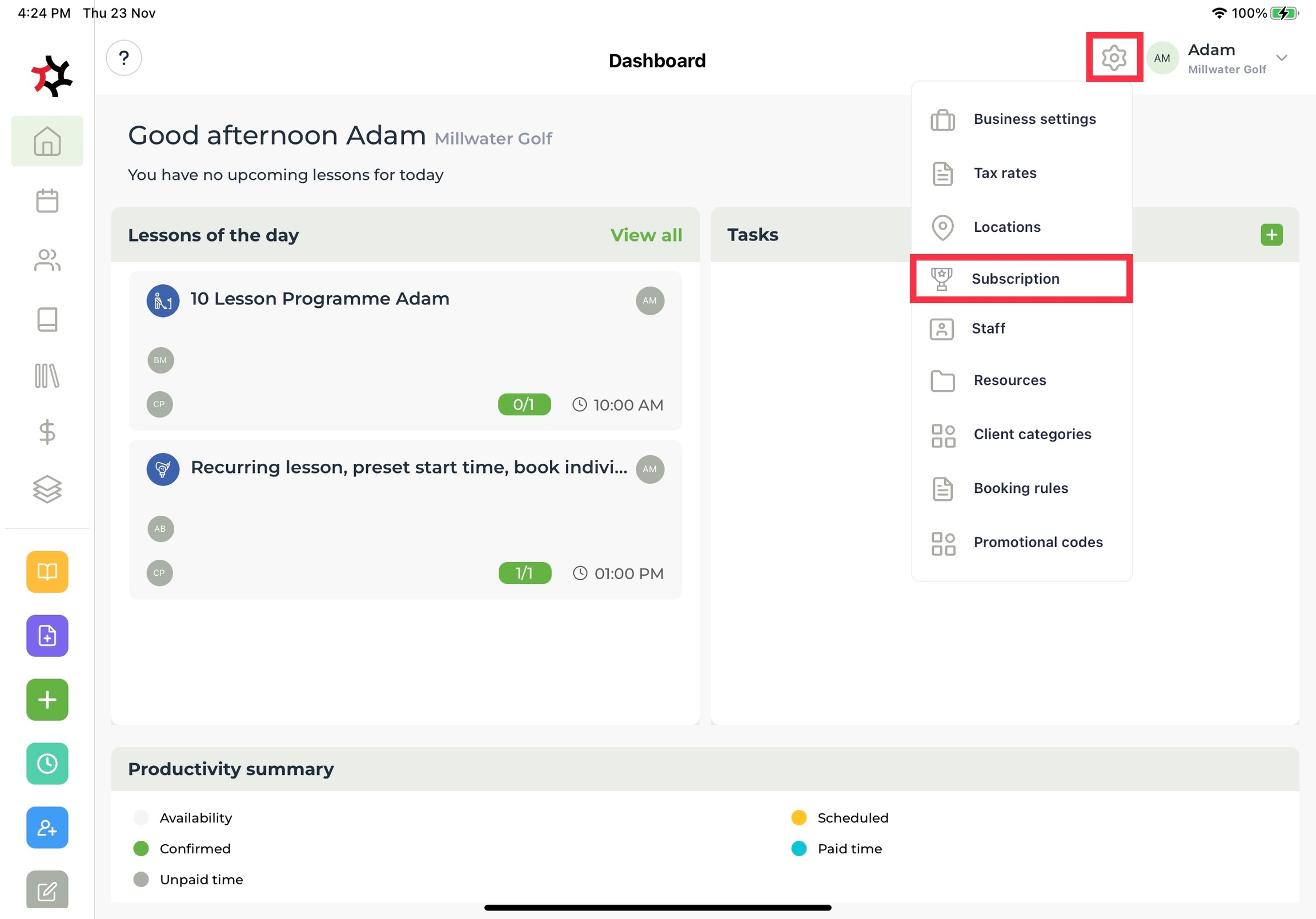
Last updated