☑️Staff roles and permissions
You can assign different levels of roles and permissions to each staff member.
When adding a new staff member you can allocate their user role. This will determine their responsibility level.
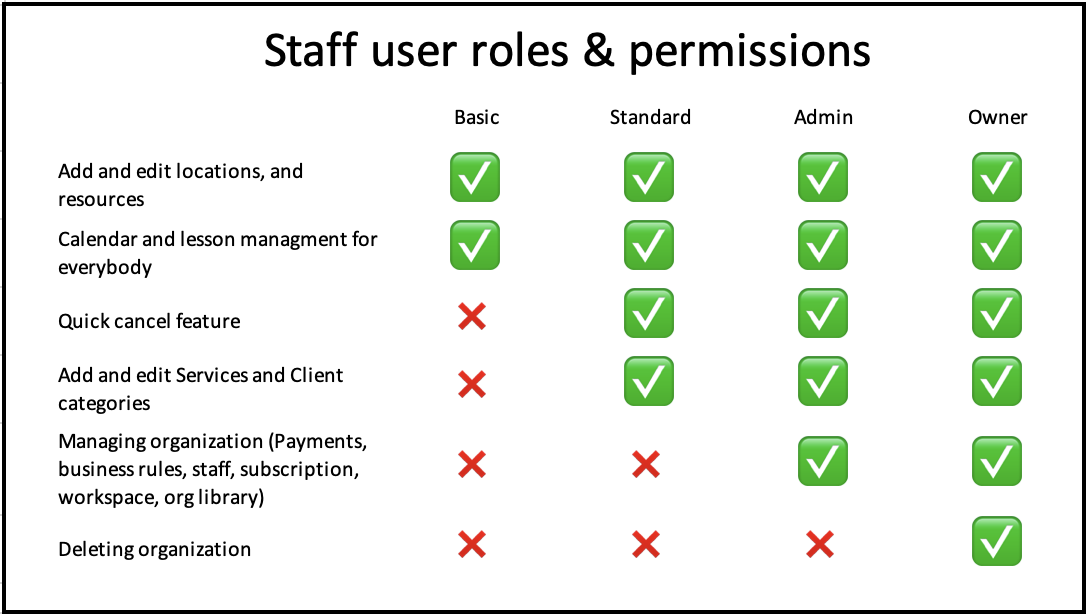
There are four user roles and permissions:
Business Owner - This is automatically allocated to the person who set up the organization. The business owner has control over all bookings, staff, calendars, services and payments of the entire organization. If you are a sloe operator or still actively coaching this category includes a booking calendar option for you.
Admin - TotalCoach is here to assist you to grow your business. You always get 2 staff when you join per workspace. This admin role is so your assistant has similar access to the business owner and can manage the business from an administration perspective. This is likely to be allocated to a person who is not bookable as a coach and will not appear on the online booking page. Although they can have a booking claendar if you wish. We see this Admin role is helping you to always have a contact person, so you spend less time following up on communications and more time on actual coaching. Coaches report having this access has helped them grow their business faster.
Standard - A coach for your organization is likely to be set as Standard. This enables the coach to be able to add services, add and edit lessons, input exercises and notes for their client(s), be bookable online and view staff calendars. They will not be able to edit other staff, edit locations, change payments or business rules and settings within the organization.
Basic - The basic is for a staff member who is likely an assistant or practise partner. They are able to input their hours, be allocated to lessons by another coach, add and edit lessons, add and edit resources and complete calendar mangement for everybody.
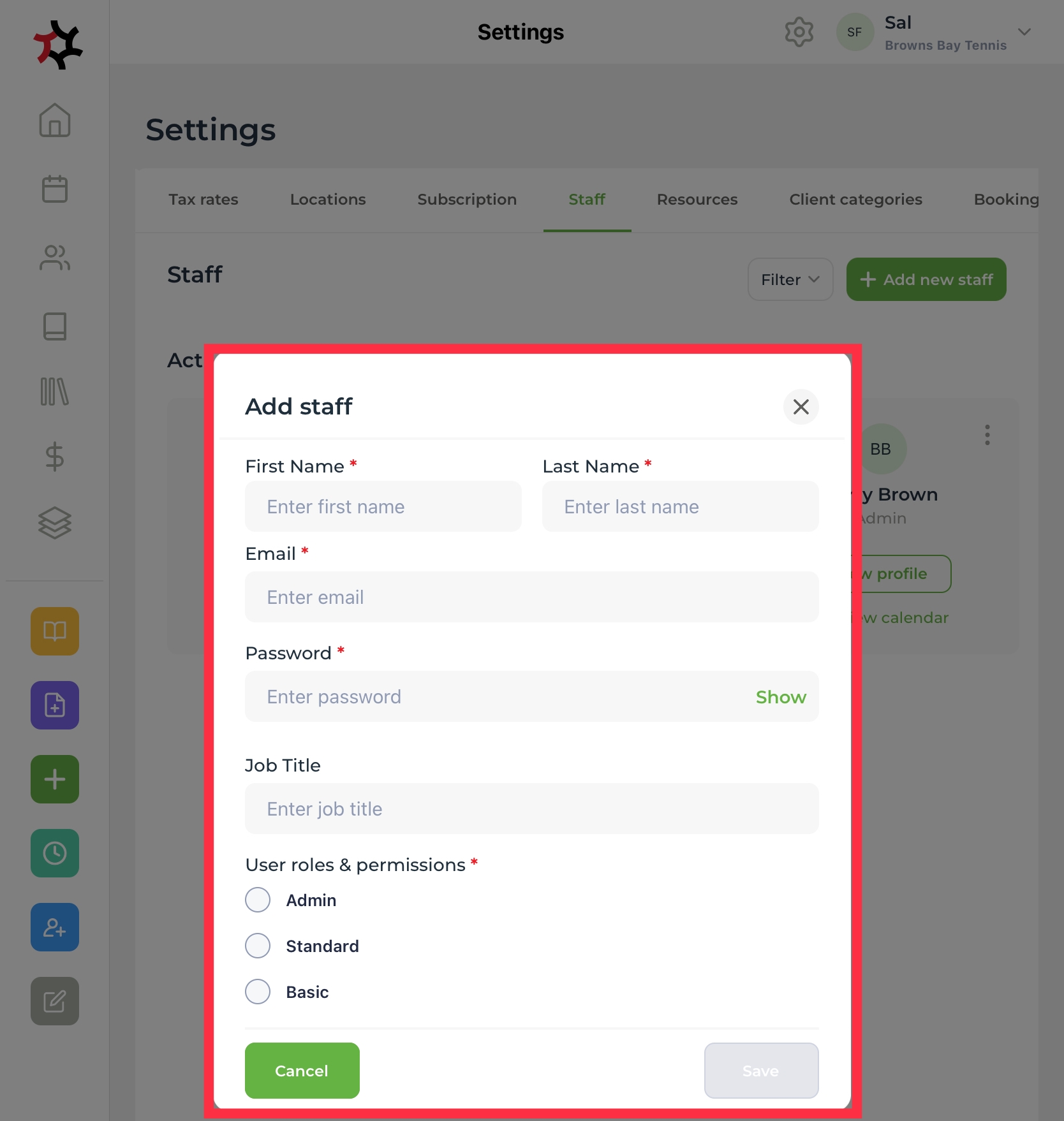
Last updated