Basic service: create a basic service that can be booked during your available work hours
Select the Add service quick link in the side bar to add a new service.
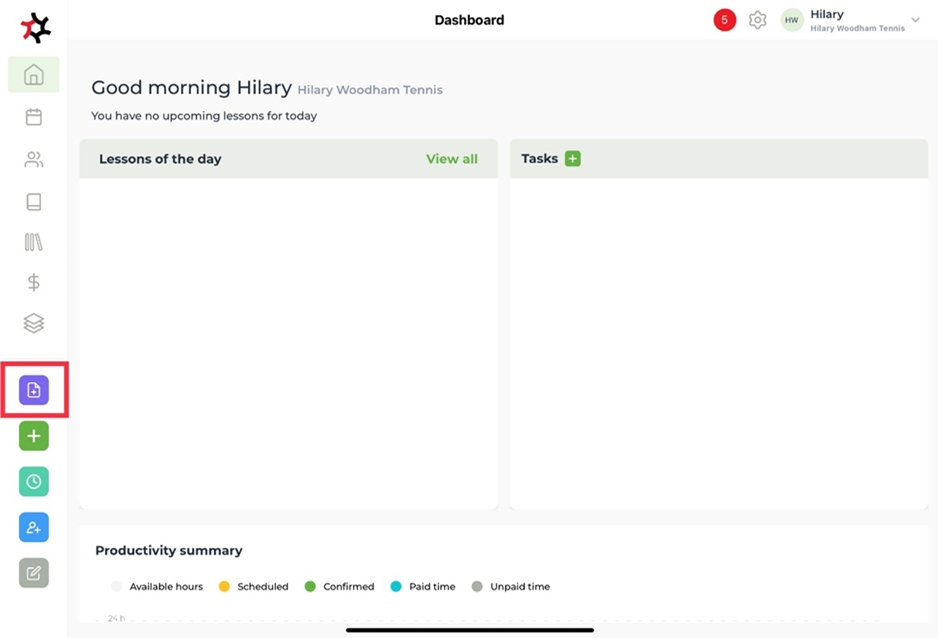
Select Lesson service type from the pre-made options or enter a new service type.

Create a Service name for your service, for example Private Lesson.
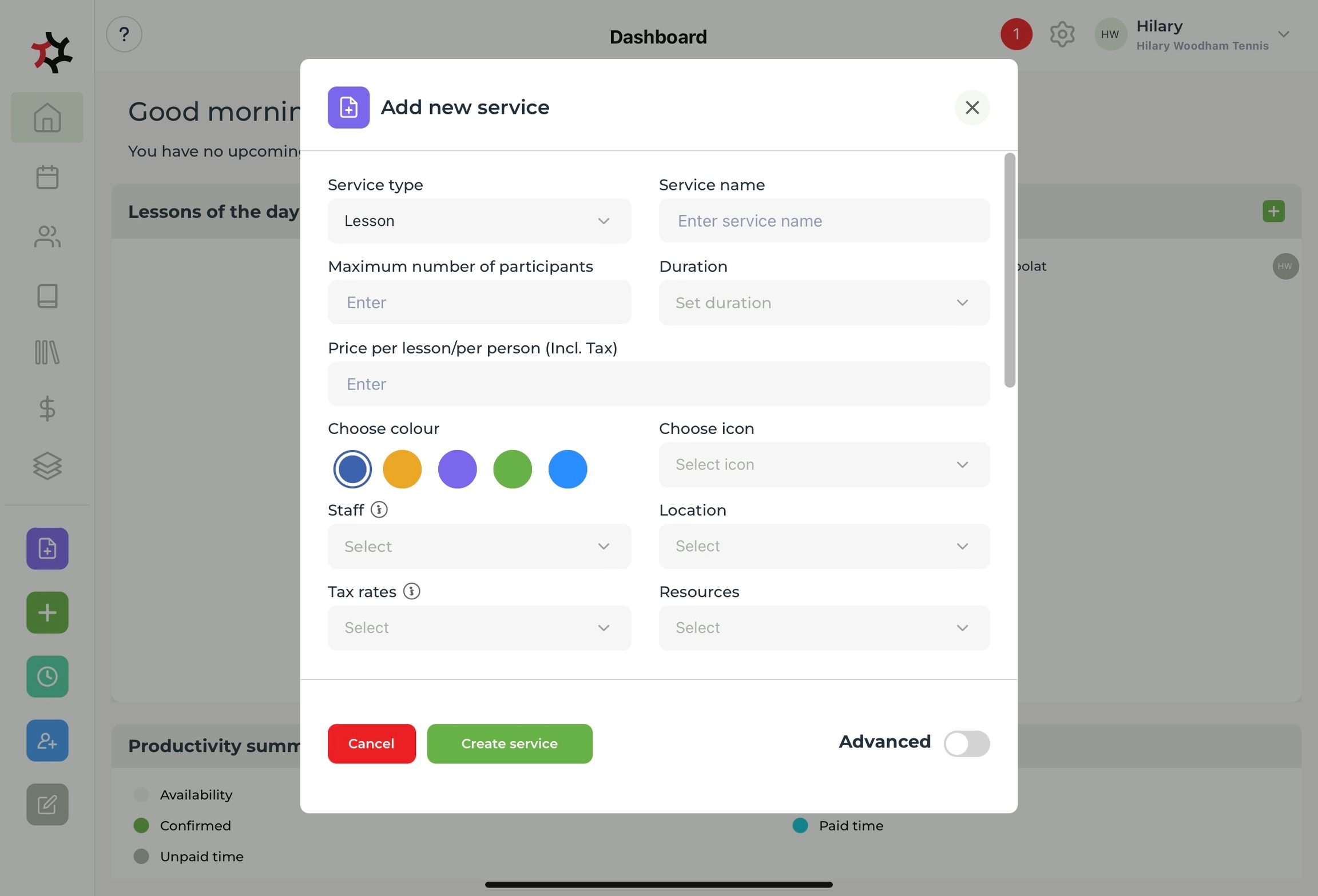
Enter in the Maximum number of participants, Duration, Price, Staff and Location of your service.
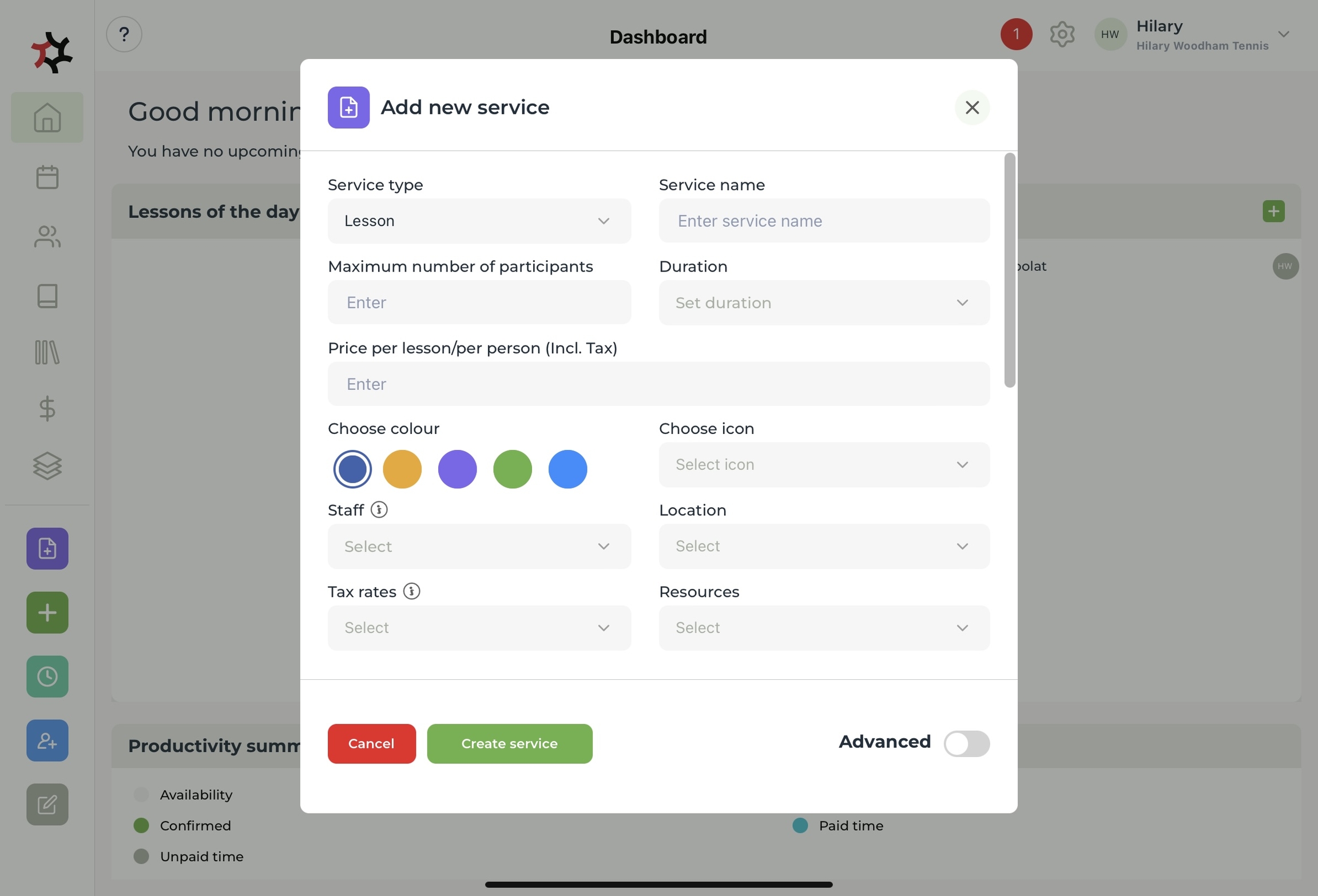
Select whether you would like this service to be in your calendar and your website. You can also add Additional staff and Invite clients.
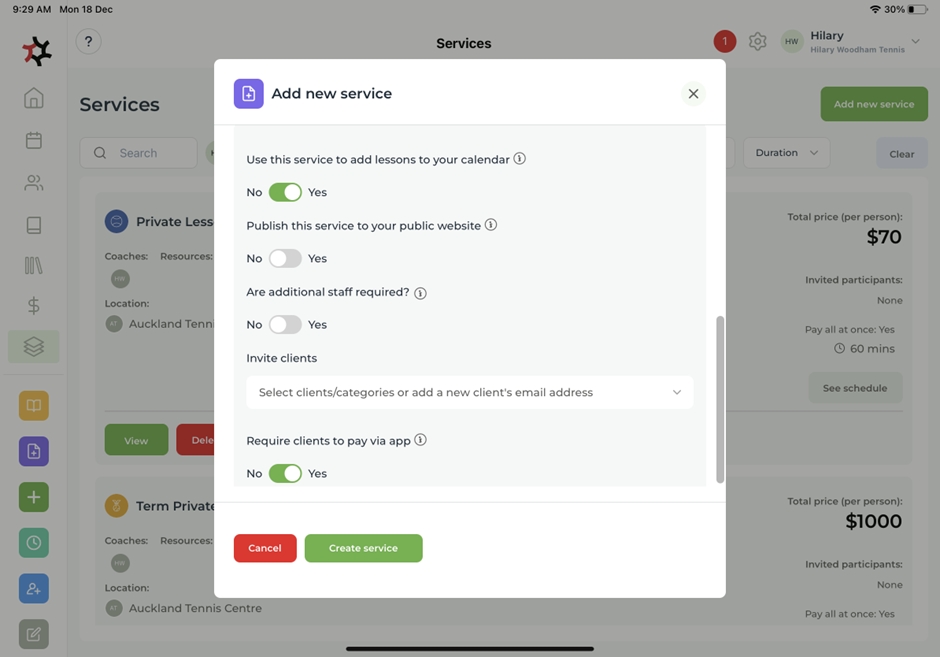
Select Create service.
PreviousAdd basic and advanced servicesNextAdvanced service: create advanced services packages, programmes, events or a customised service
Last updated